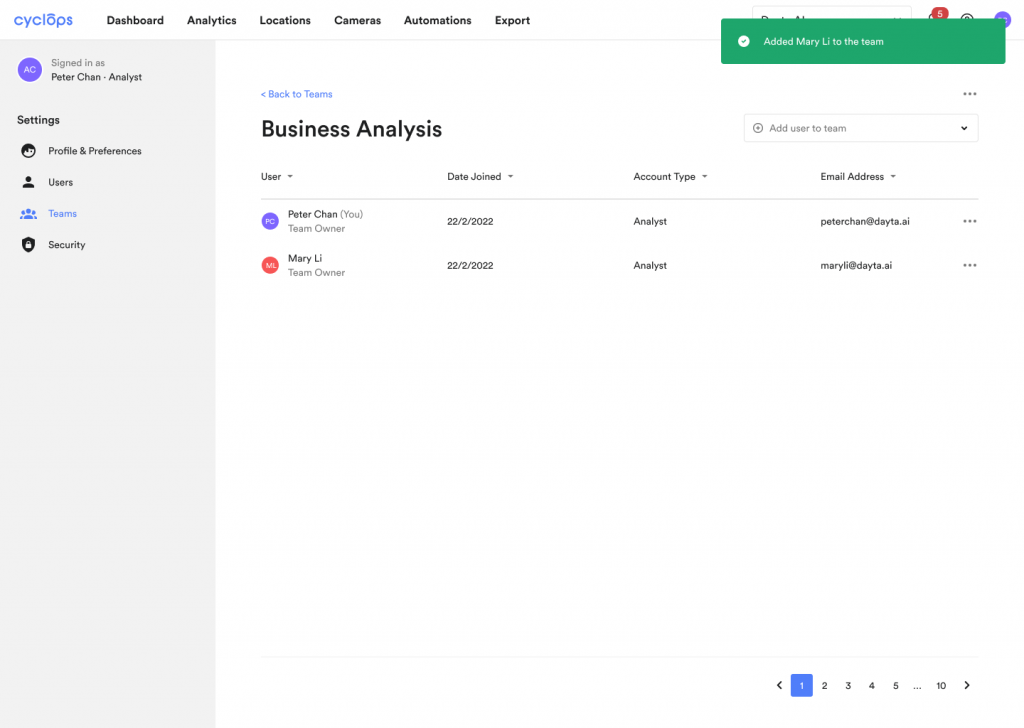The teams function helps to organize users in the workspace for easier access right management across the platform. With teams created, you can simply select the entire team when manage access of functionalities (i.e. dashboard & location access).
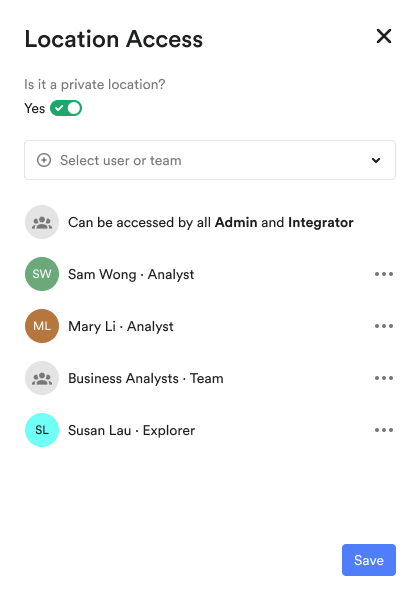
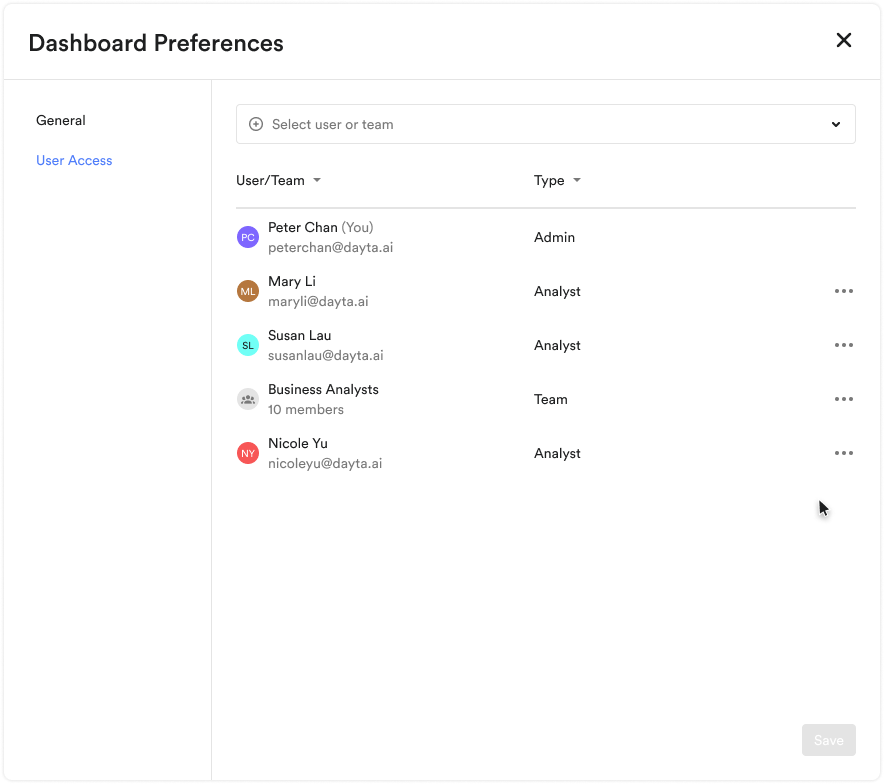
To create a team, follow the below steps:
Step 1: Click the “Account” icon in the top right corner
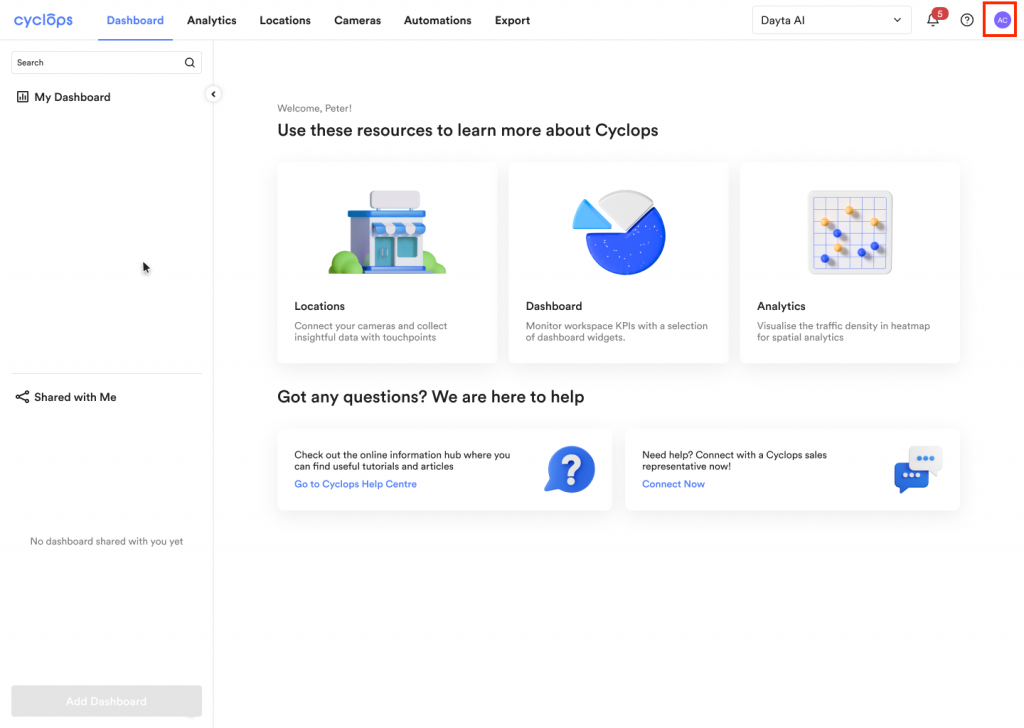
Step 2: Click “Settings”
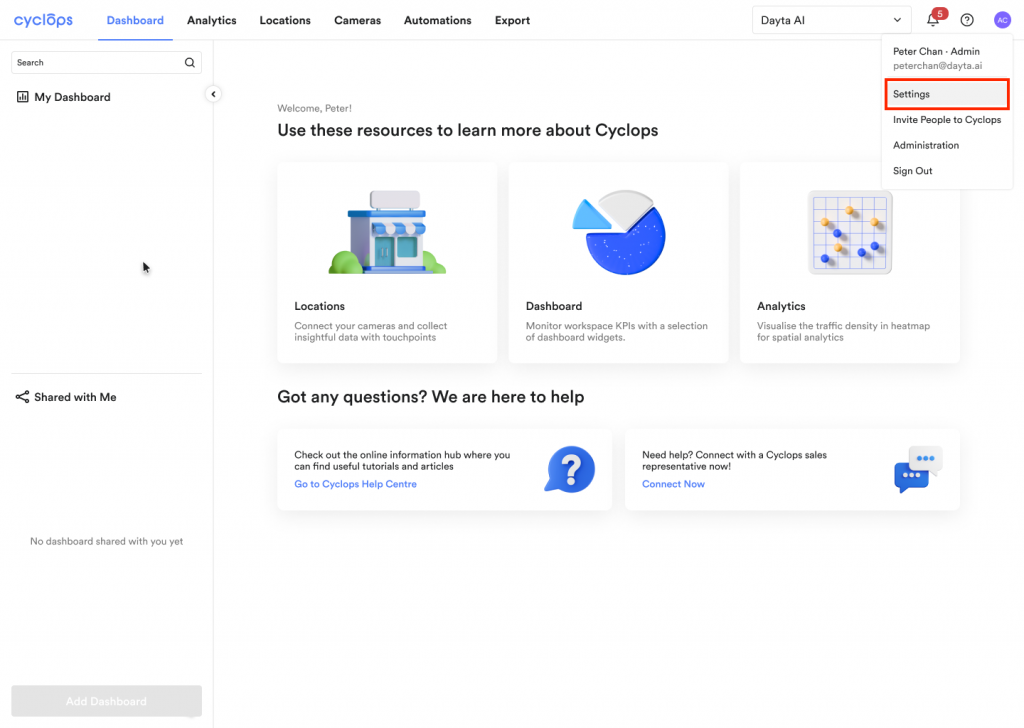
Step 3: In the Teams tab, click [Create Team]
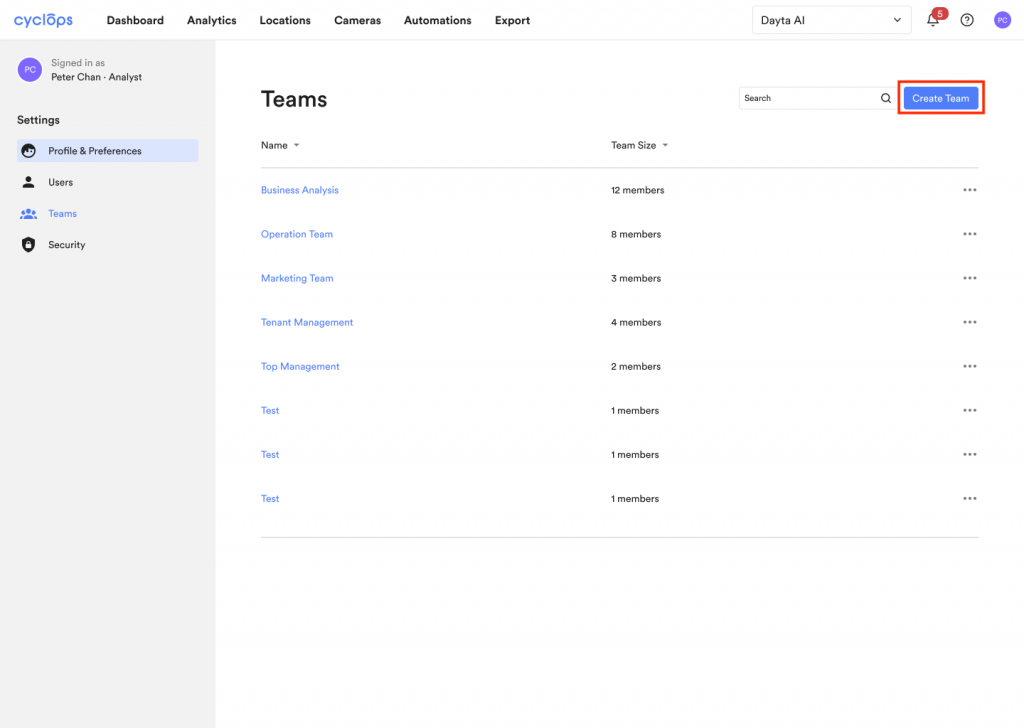
Step 4: Input the Team Name and click [Save]
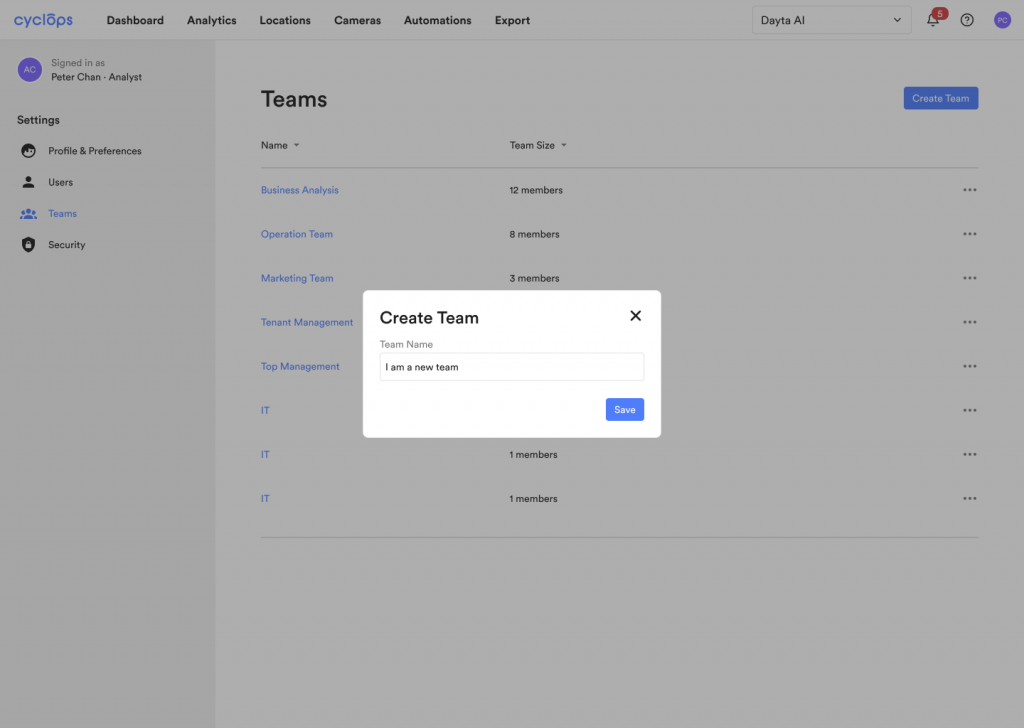
Step 5: A team is successfully created.
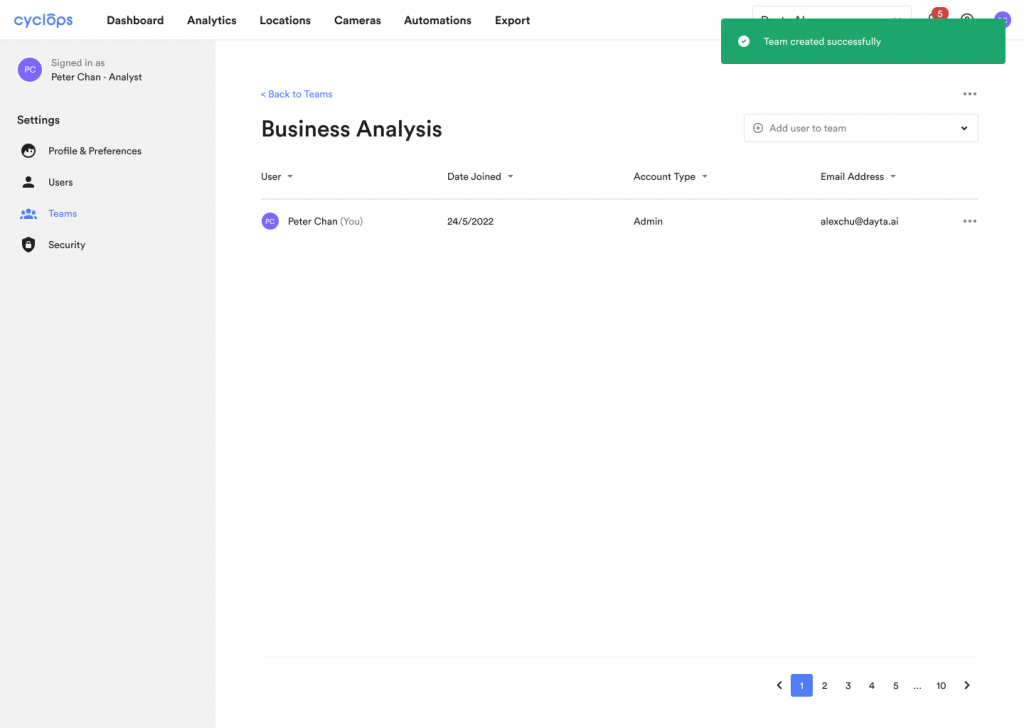
Step 6: Add users to the team by selecting users in the dropdown
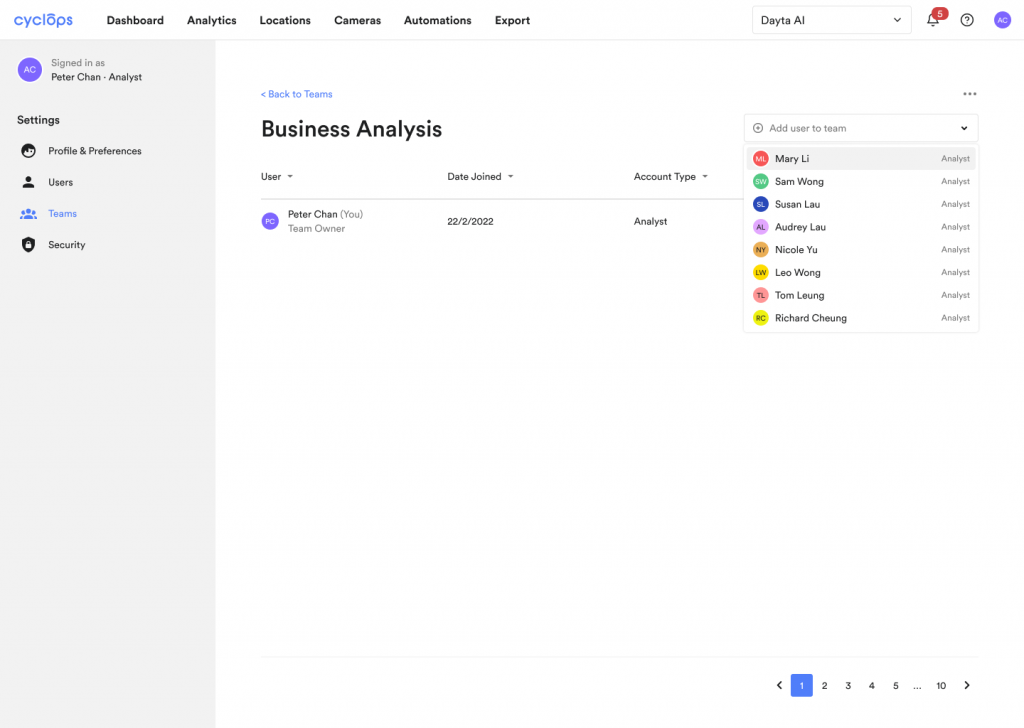
Step 7: The user is successfully added to them team