Workspace admins can retrieve a workspace code on Cyclops, which can then be shared with others to invite them to join the workspace. To obtain the code, please follow the steps below:
Step 1: Click the Account icon at the top right corner
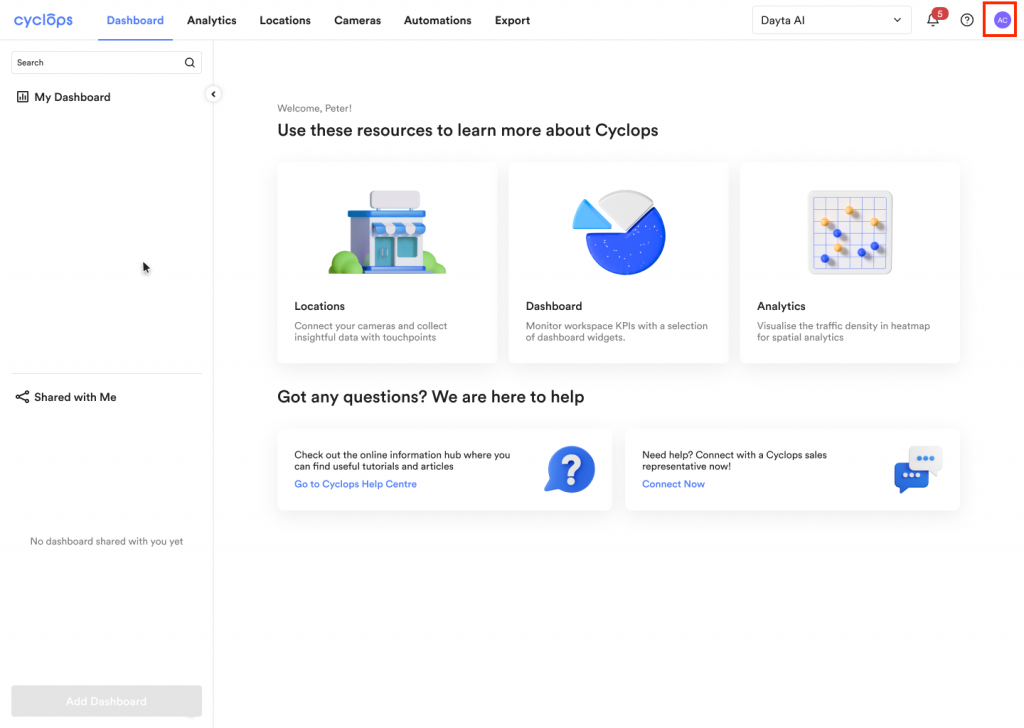
Step 2: Click on “Administration”
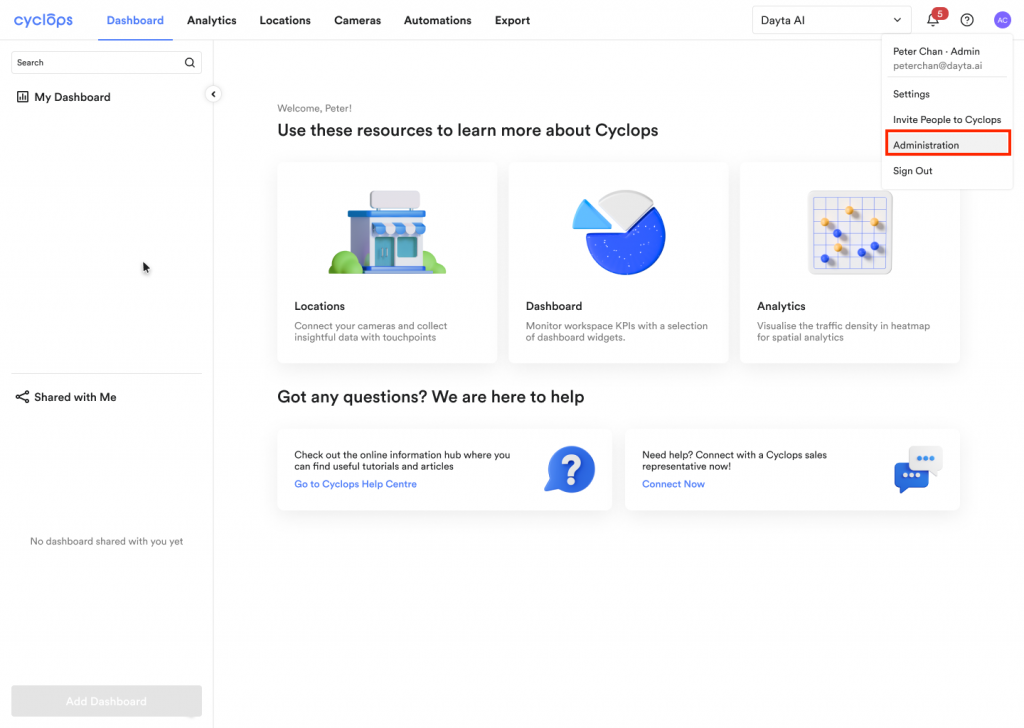
Step 3: Click “Copy” to obtain workspace code
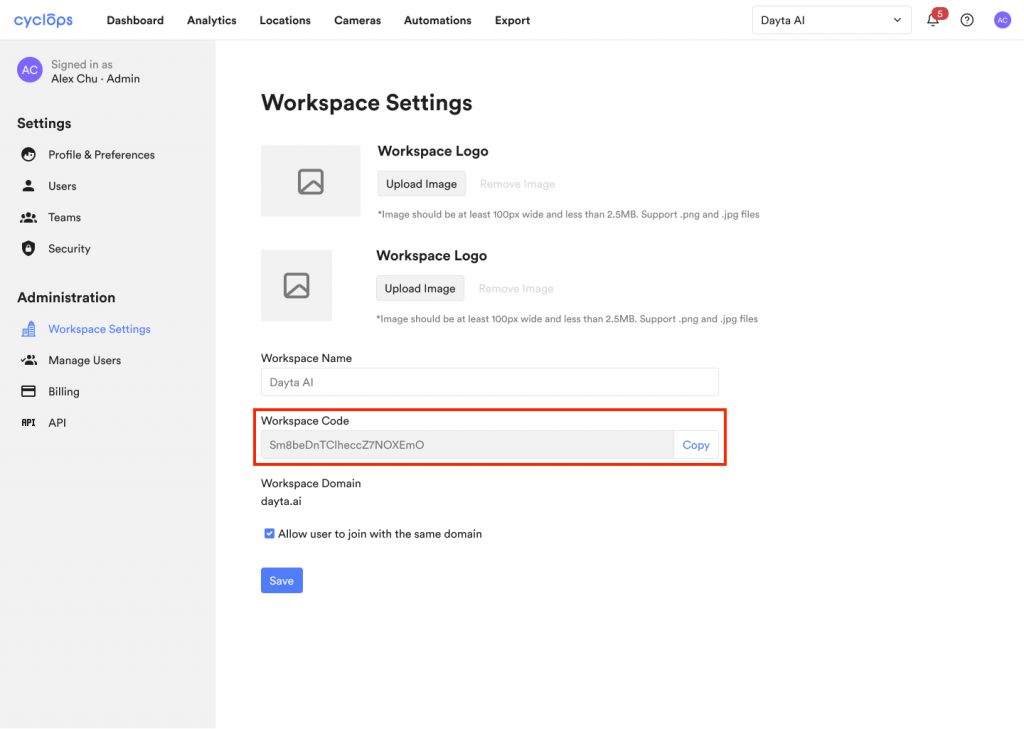
Related Questions:
