Restricted users have restricted access to your company account. If you are the admin, there are two ways you can restrict the access rights of a user.
1. If you want to restrict the access of individual users, see the steps below:
Step 1: Go to Settings > Users & Access > Users
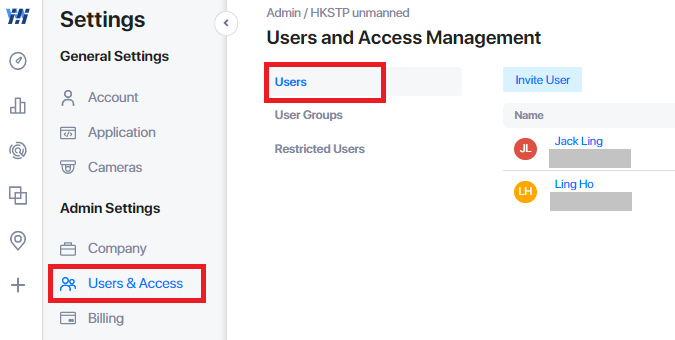
Step 2: Click on the user you want to restrict
Step 3: Enable “Add to restricted list”
Step 4: Type in the user’s email and click “Remove User” to confirm your decision
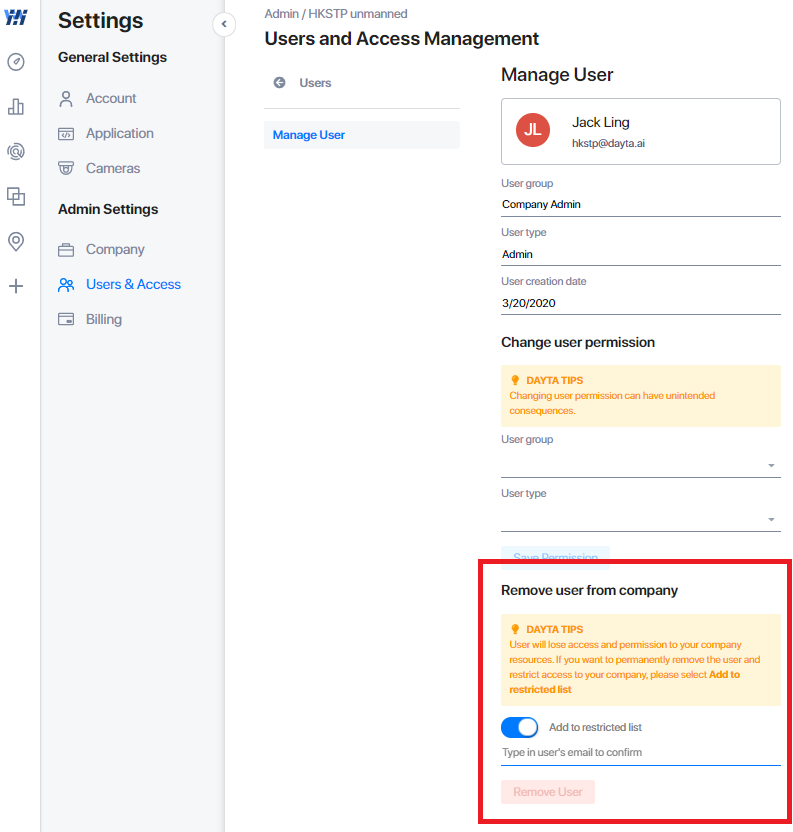
2. If you want to manage the list of restricted emails:
Go to Settings > Users & Access > Restricted Users.
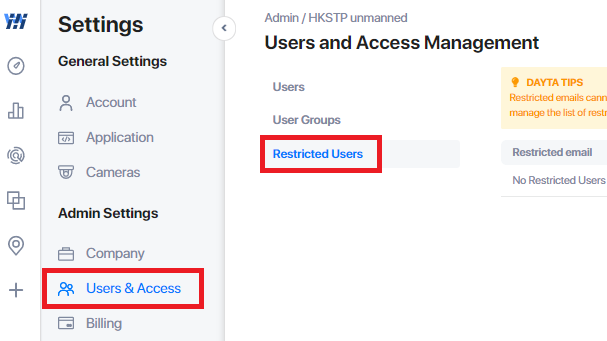
Related Questions:
