Wondering how to invite a user? You’ve come to the right place! With our “Invite People to Cyclops” function, you can easily send email invitation to your new users to your company and get them on-board.
Step 1: Click the Account icon at the top right corner
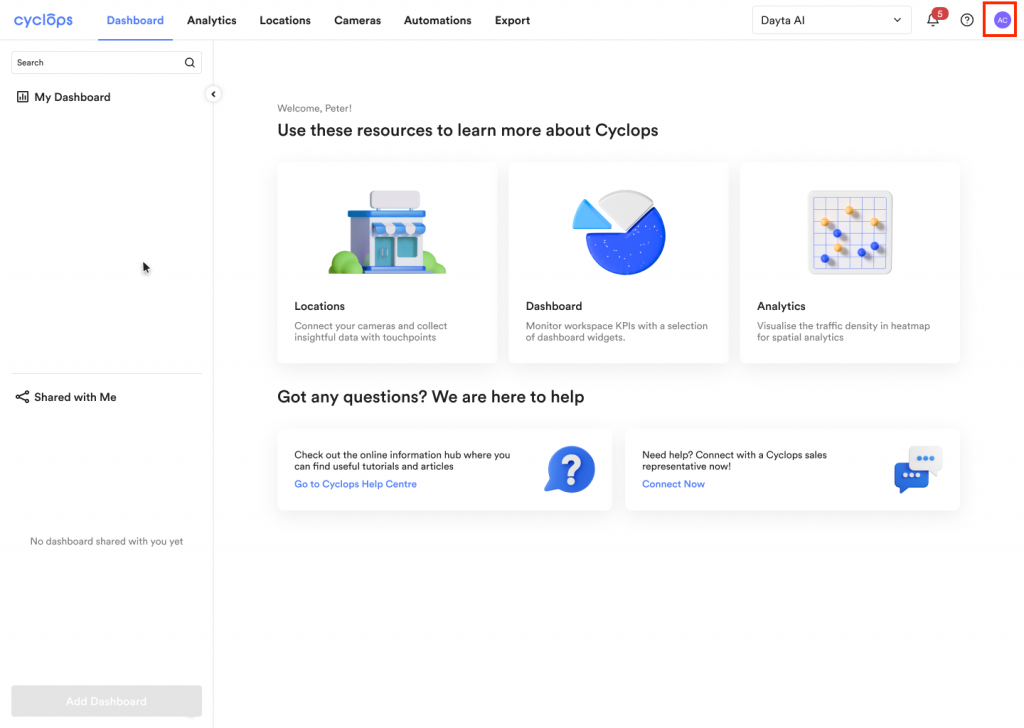
Step 2: Click on the “Invite People to Cyclops” button
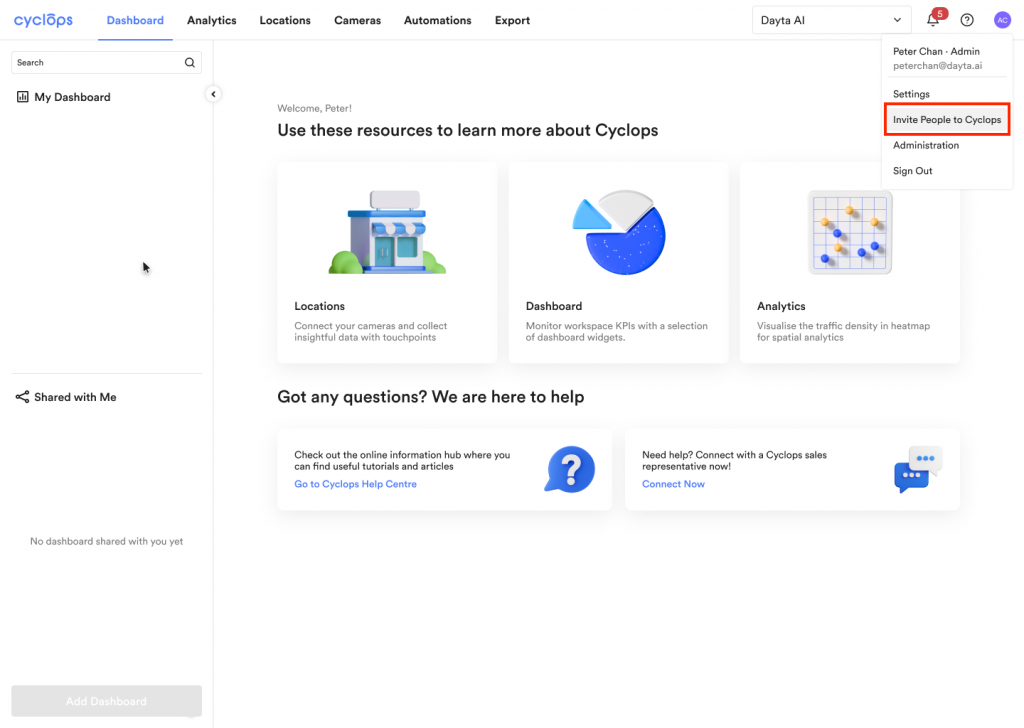
Step 3: Input the email address and user role of people you want to invite
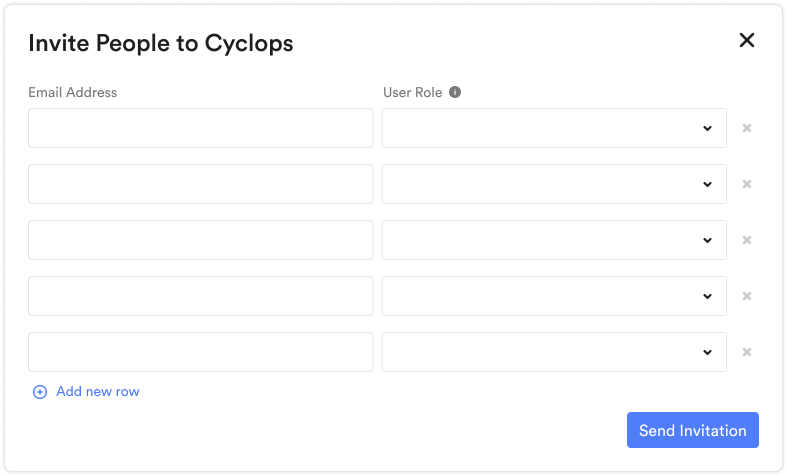
Step 4: Click “Send Invitation”, and we will do the rest for you!
Related Questions:
