Changing the level of a user’s access is useful in keeping your company information updated on Cyclops. Continue reading to learn how!
Step 1: Go to Settings 🡆 Users & Access 🡆 Users
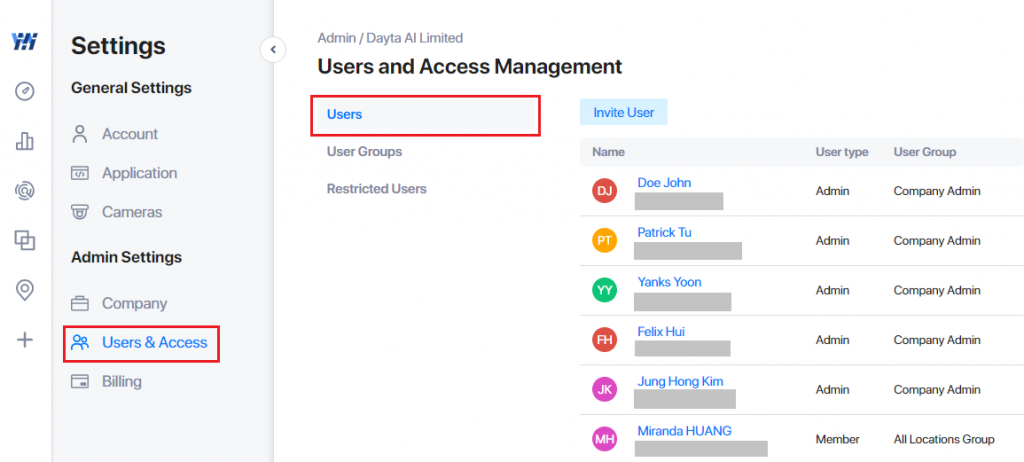
Step 2: Click on the user you want to manage
Step 3: Select a new user group and user type (admin, member or viewer) in the dropdown menu
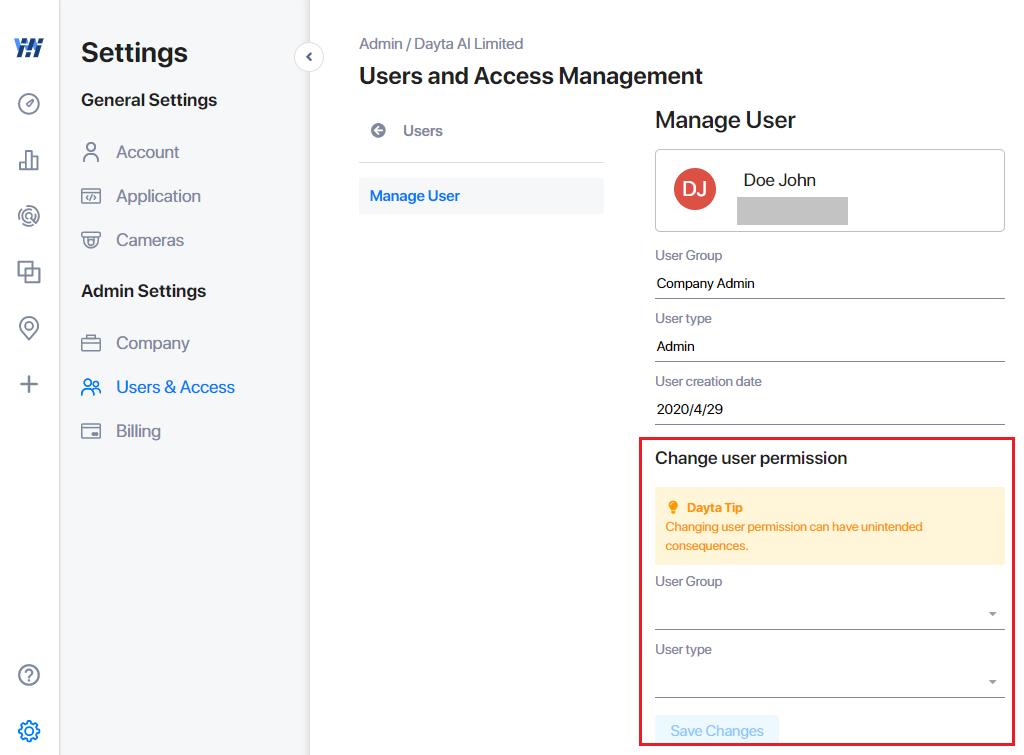
Related Questions:
