Changing your password can be done in 3 steps.
Step 1: Go to Settings > Account > Security
Step 2: Enter your current password and a new password
Step 3: Click save the changes
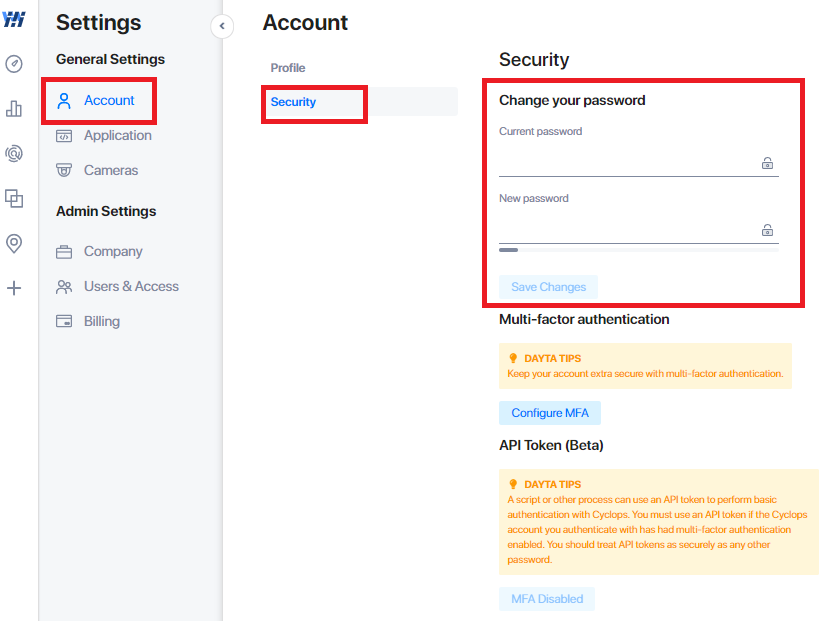
Tip: To boost your account security, you can enable MFA and API token.
Related Questions:
