Yes, you can view dashboard data with another earlier date.
Dashboard data is by default set to the current date when you view it. The time filter set in widgets is also applied to this calendar date. For example – if you select yesterday in the calendar, then widgets with time filter of “current day” will be showing data of yesterday instead.
If you want to retrieved data of an earlier date, follow the below steps.
Step 1: In dashboard, click the calendar date at the top right-hand corner.
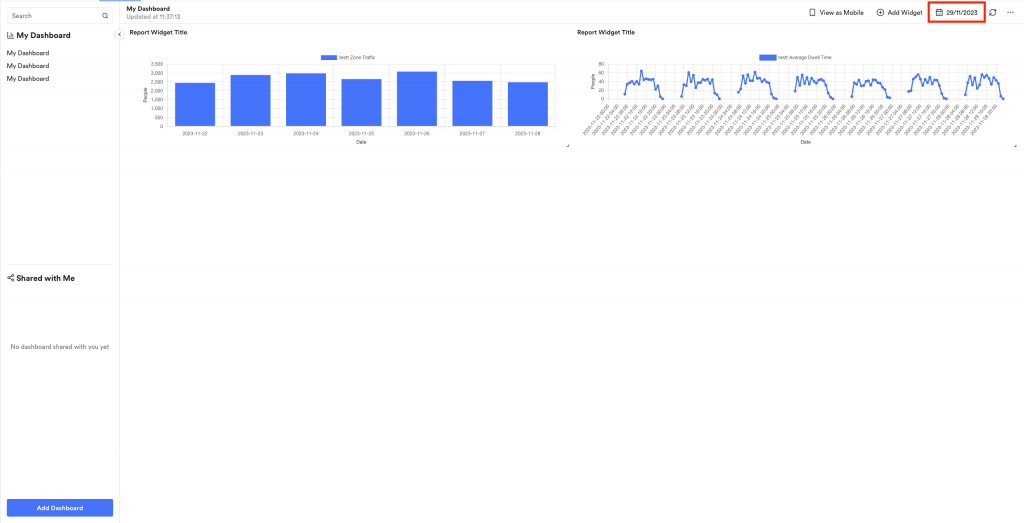
Step 2: Select another date in the past that you would like to enquire on
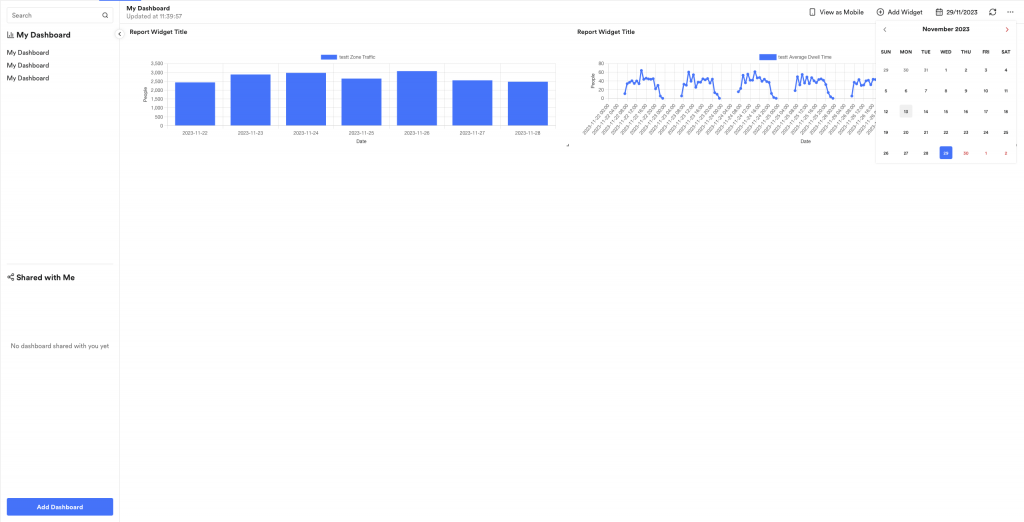
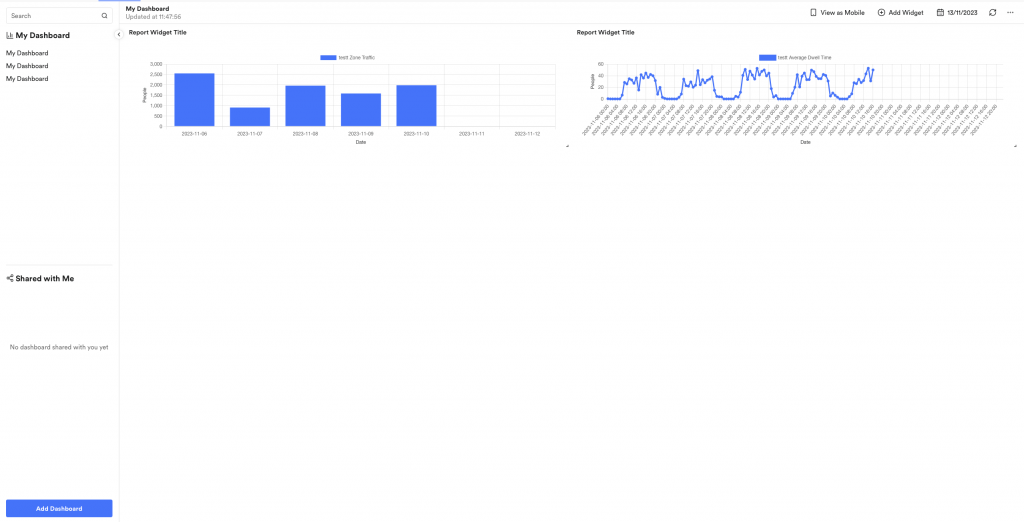
Related Questions:
