Dashboard provides a centralized overview of data by displaying all widgets you have created in one interface.
Creating a dashboard is simple. Follow the below steps to start visualising your data.
Step 1: In the dashboard homepage tab, click the “Add Dashboard” button.
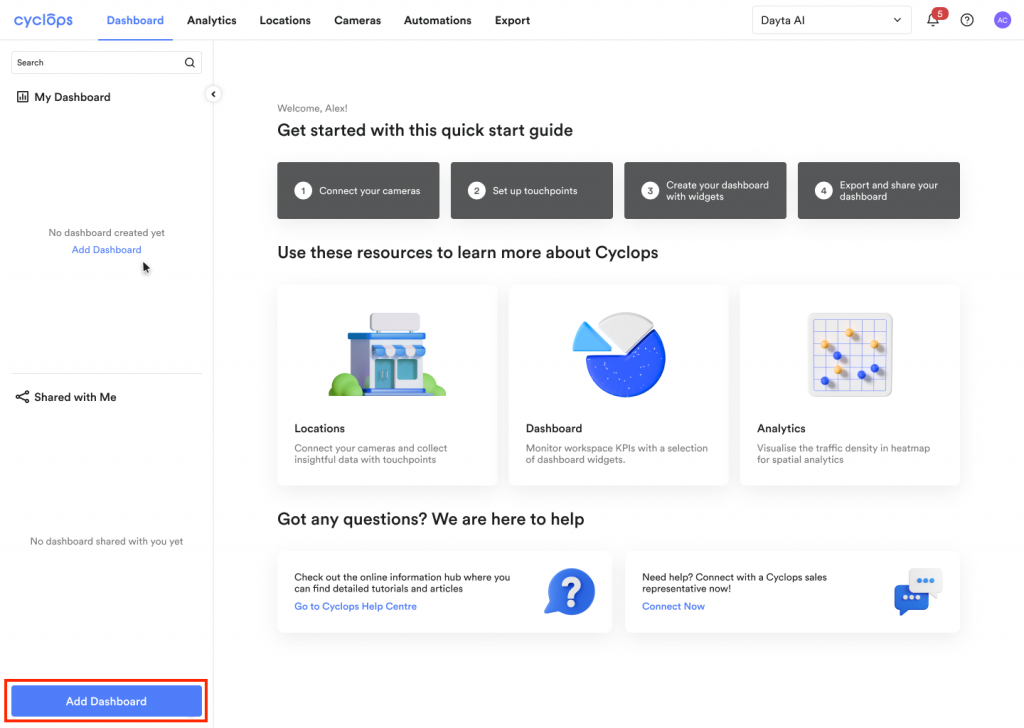
Step 2: Name your dashboard.
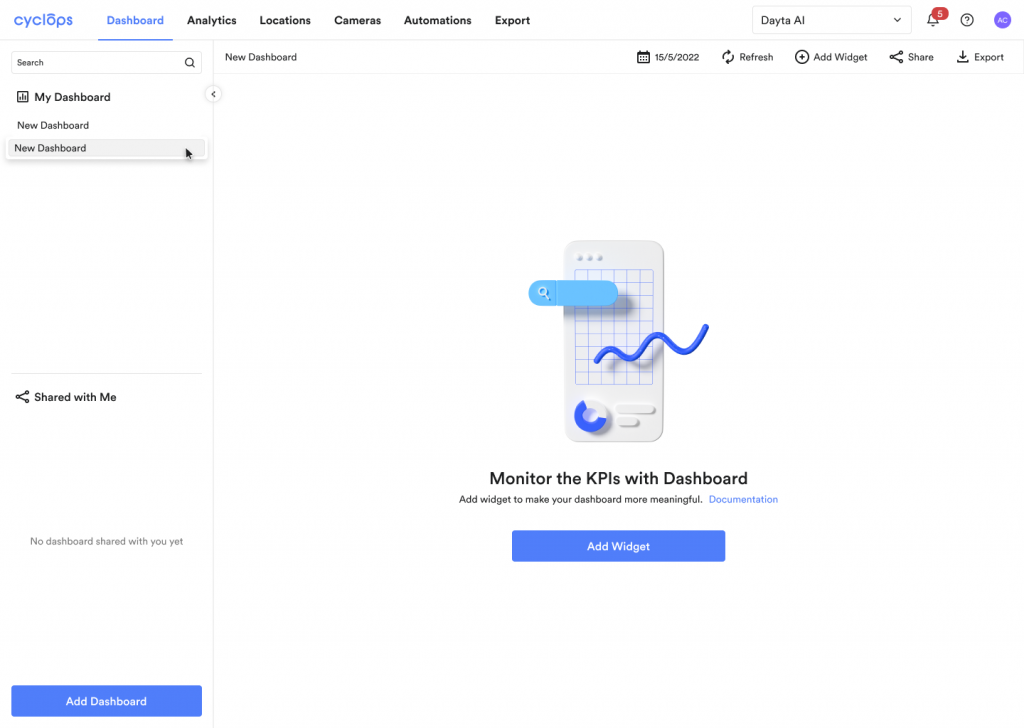
Related Questions:
- How to create a widget?
- What is dashboard time and how to change it?
- What is dashboard refresh rate and how to set it up?
- How to manage access of dashboard?
