Yes, updating your floorplan allows you to create accurate analytics zones. Learn how to update your floorplan here!
Step 1: In “Locations”, click the “•••” icon of the floor that you would like to change the floor plan.
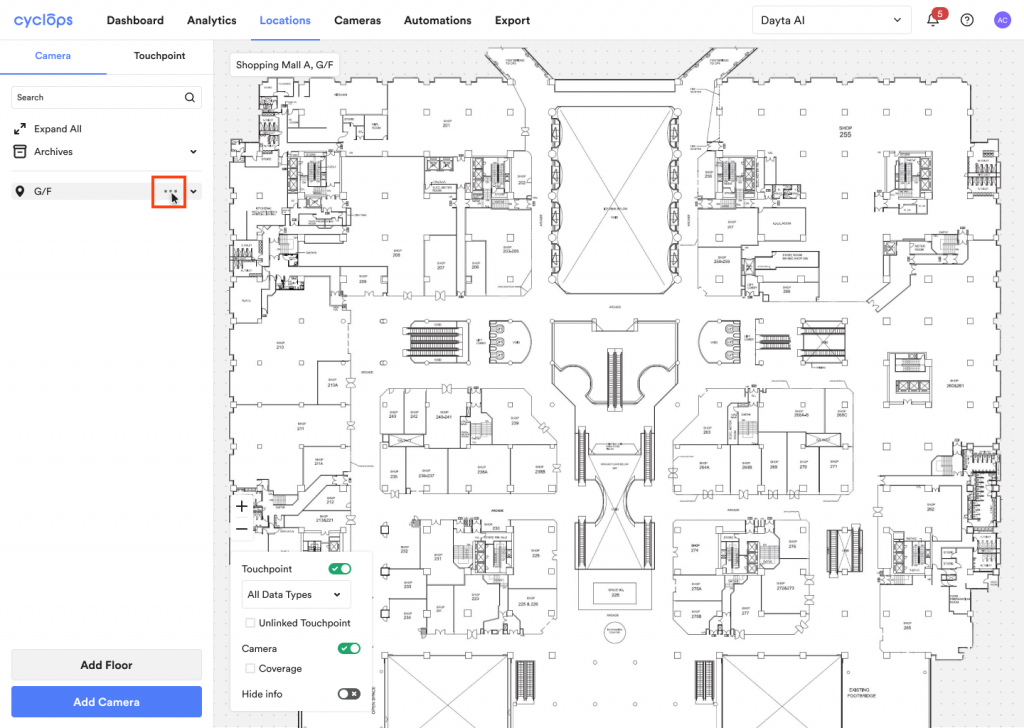
Step 2: Click “Change Floorplan”
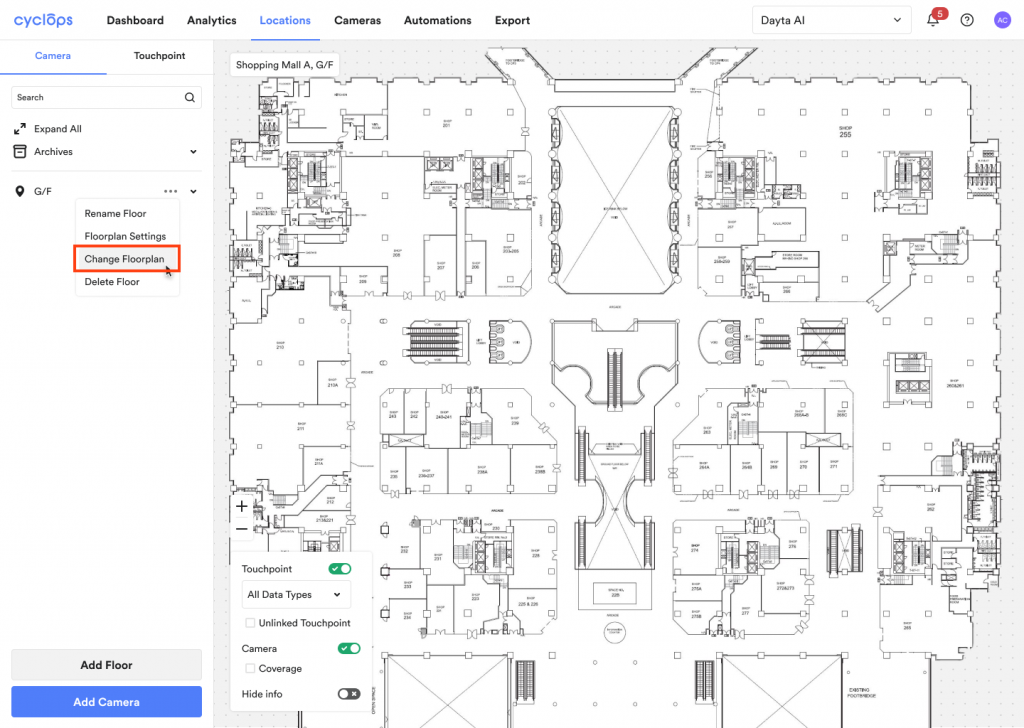
Step 3: Drag and Drop the New Floorplan
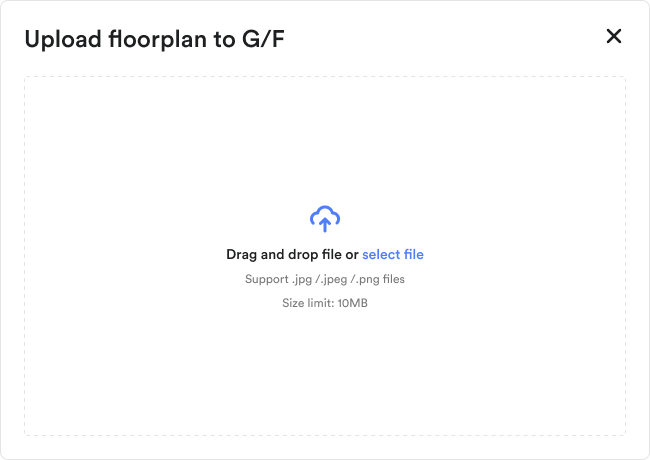
Step 4: Click on the “Confirm” button
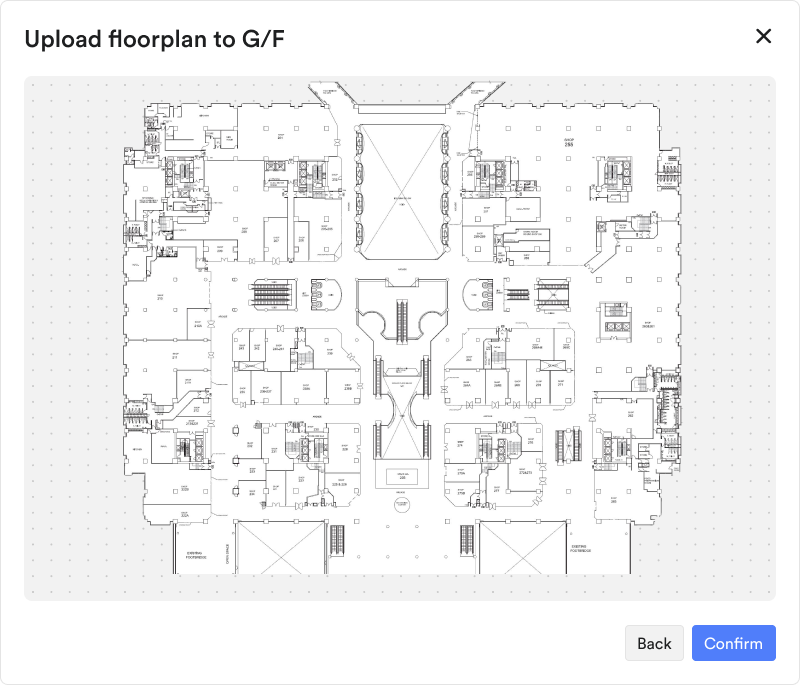
Related Questions:
