We provide great flexibility for you to freely design your dashboard. You can arrange the widgets in two ways: move and resize.
Widget Reposition
For moving the positions, simply click and drag the targeted widget to the desired area. A grey box will show the preview drop position.
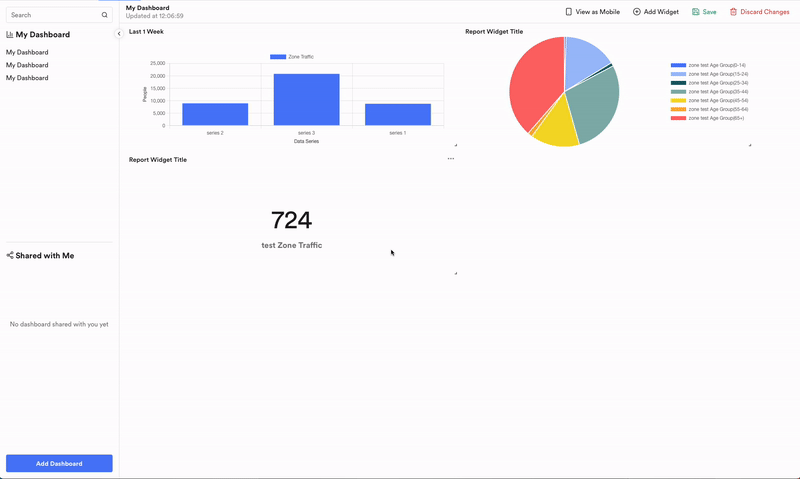
Widget Resizing
For resizing the widget, click and drag the button on the bottom right-hand corner of the targeted widget. There is no limit on how large your widget, but we advise you to keep it within your screen size for the best user experience.
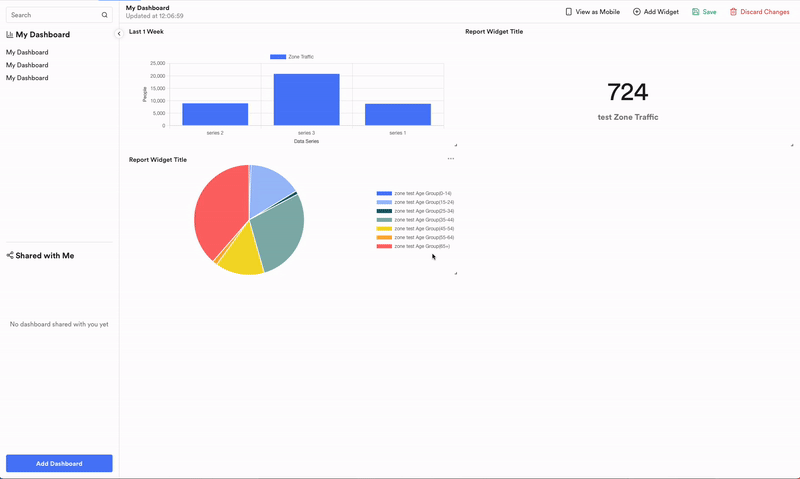
Related Questions:
