If you want to make changes to the existing widgets, including edit, rename, duplicate or delete function, just follow the steps below:
Step 1: Hover to the targeted widget. The setting button will appear.
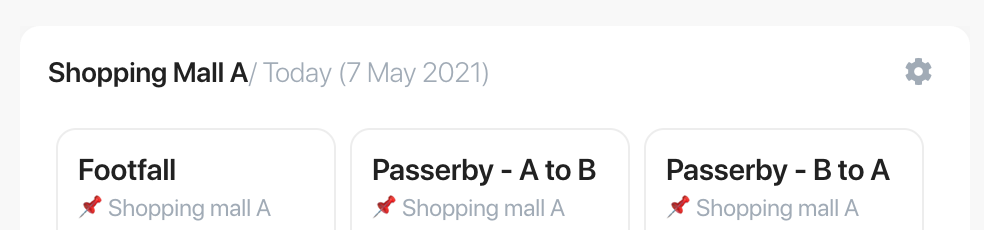
Step 2: Click on the setting button
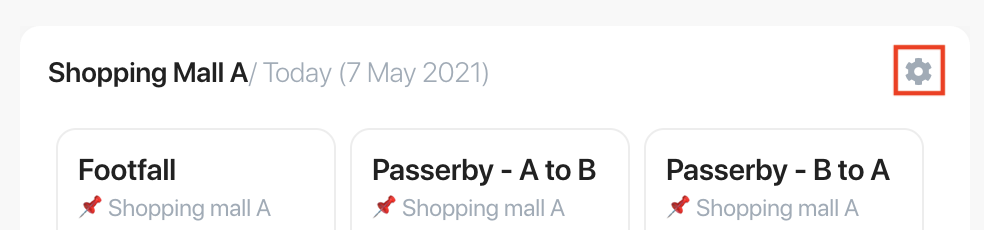
Step 3: Select the desired function from the drop-down menu
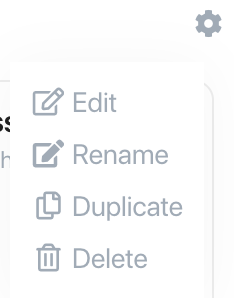
Related Questions:
- Can I review the dashboard data on a specific past date?
- How many widgets can I add to the dashboard?
- How can I arrange widget positions?
