If you wish to delete your location from Cyclops, please continue reading this article.
Step 1: In locations, click the “•••” icon of the location that you would like to delete.
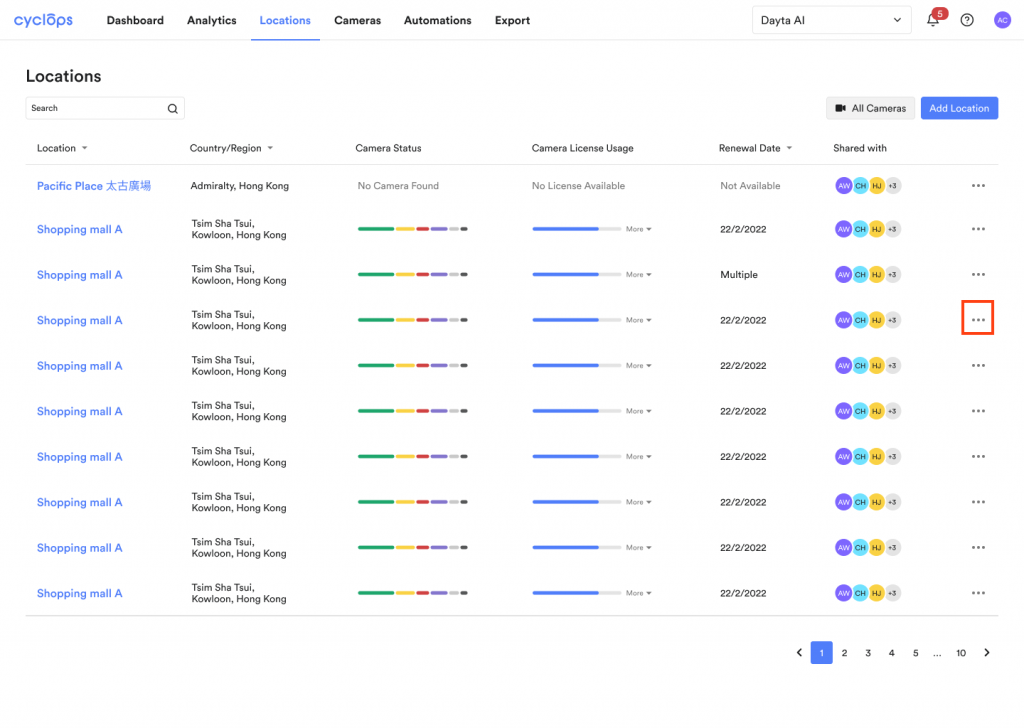
Step 2: Click “Delete Location”
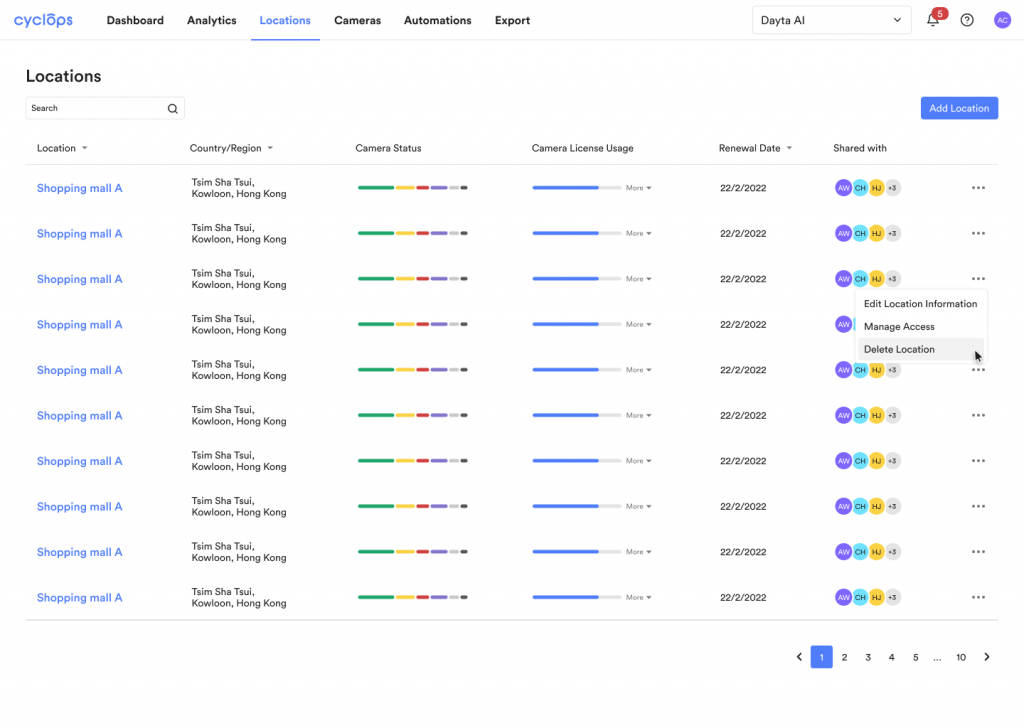
Step 3: Type “Delete”
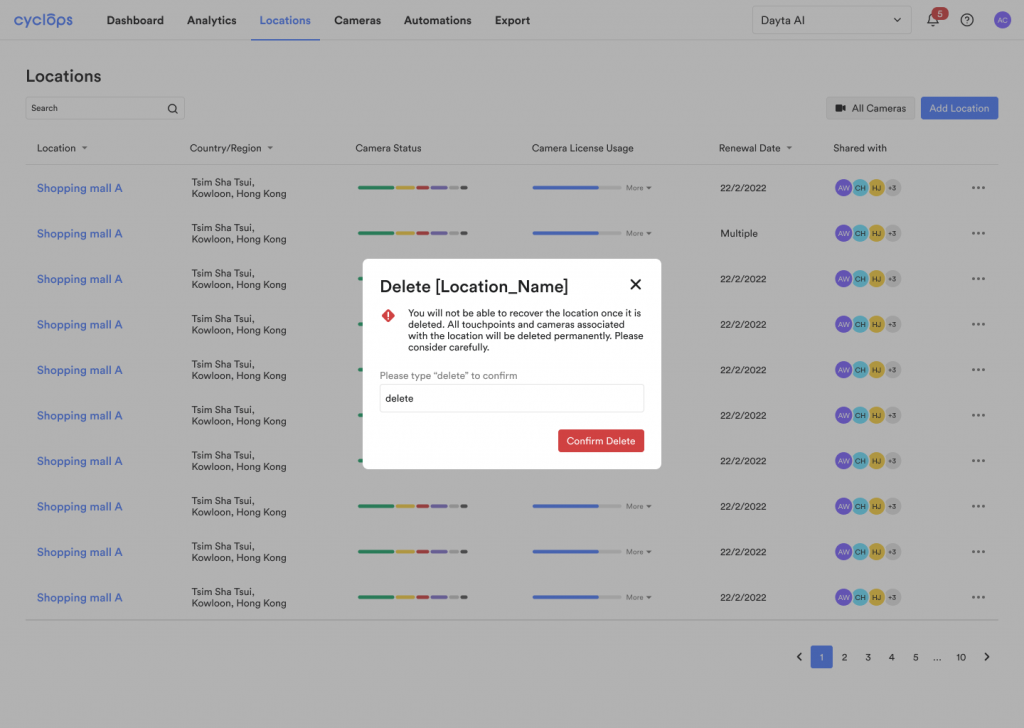
Step 4: Click “Confirm Delete”
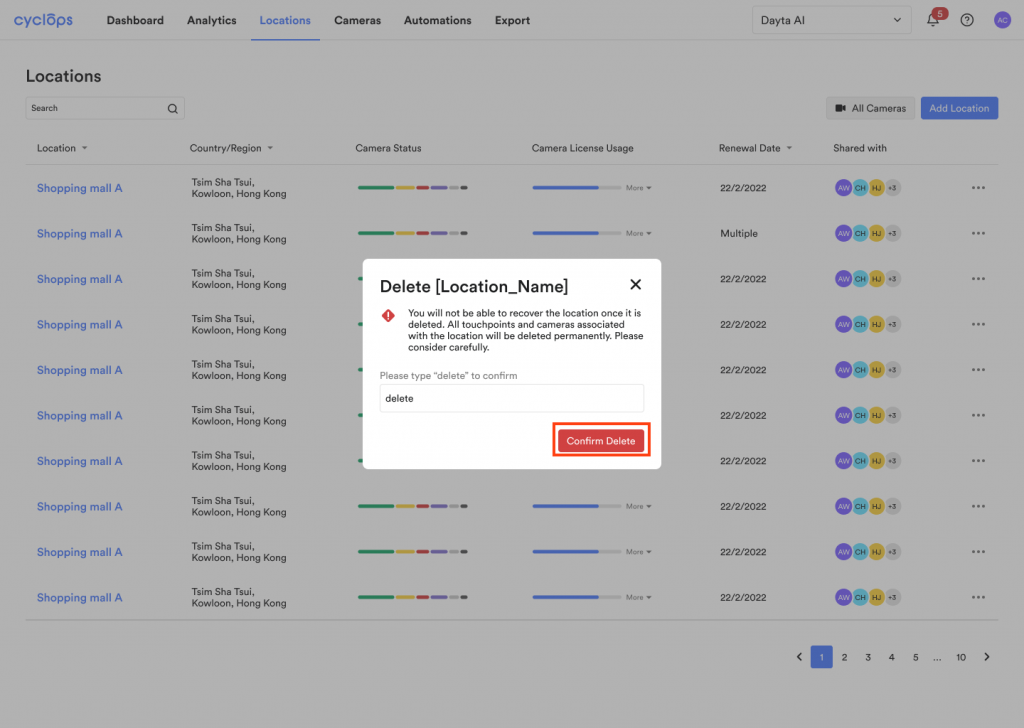
Related Questions:
