To view the heatmap of your store, click on Heatmap, and then follow the steps below.
Step 1: Click on the store you wish to the view the heatmap of
Step 2: Click the “Query data” button
Step 3: Drag the slide bar to select the time period you wish to view the heatmap of
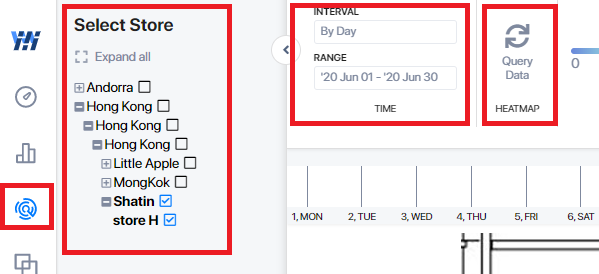
Related Questions:
