We understand that at times the connection of camera is not stable. To facilitate timely fix and minimize interruption on data collection, you can now turn on the camera health status alert to receive an email notification when the camera status changes to error and turns from error back to stable.
Step 1: Click the “Account” icon at the top right corner
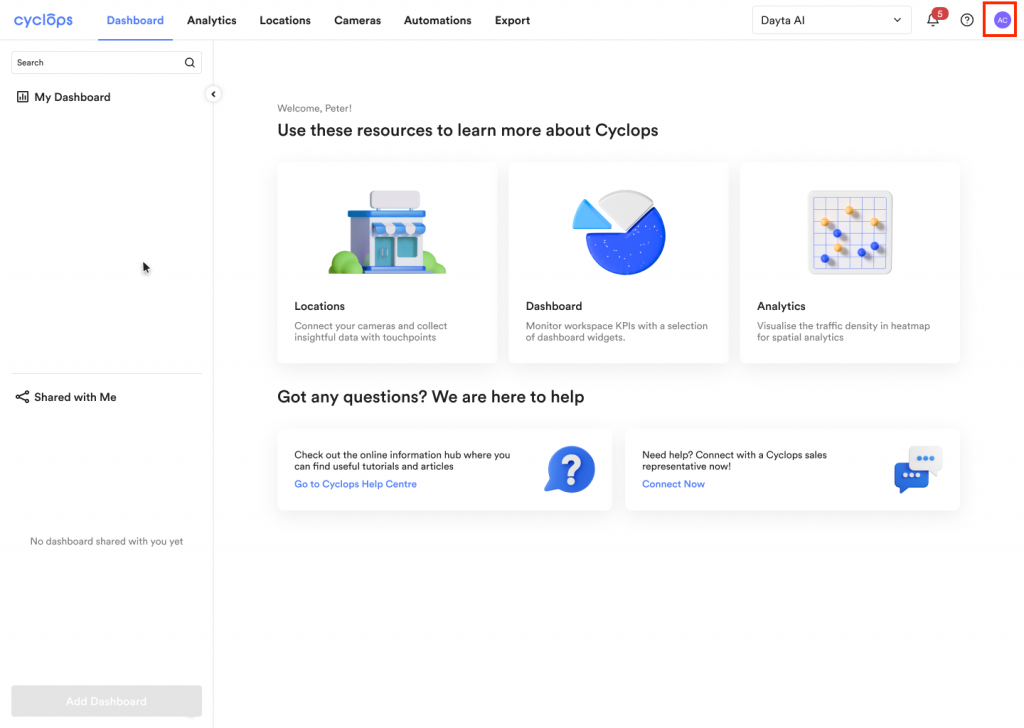
Step 2: Click “Administration”
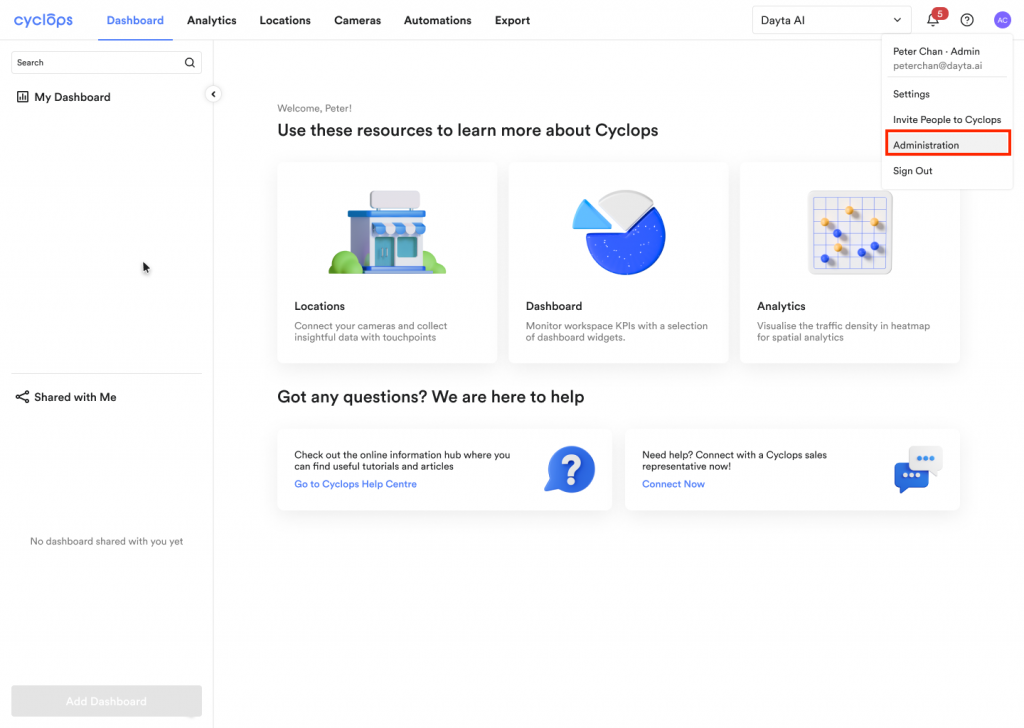
Step 3: In the Manage Users Tab, click the “···” icon next to the intended recipient of the camera status alert
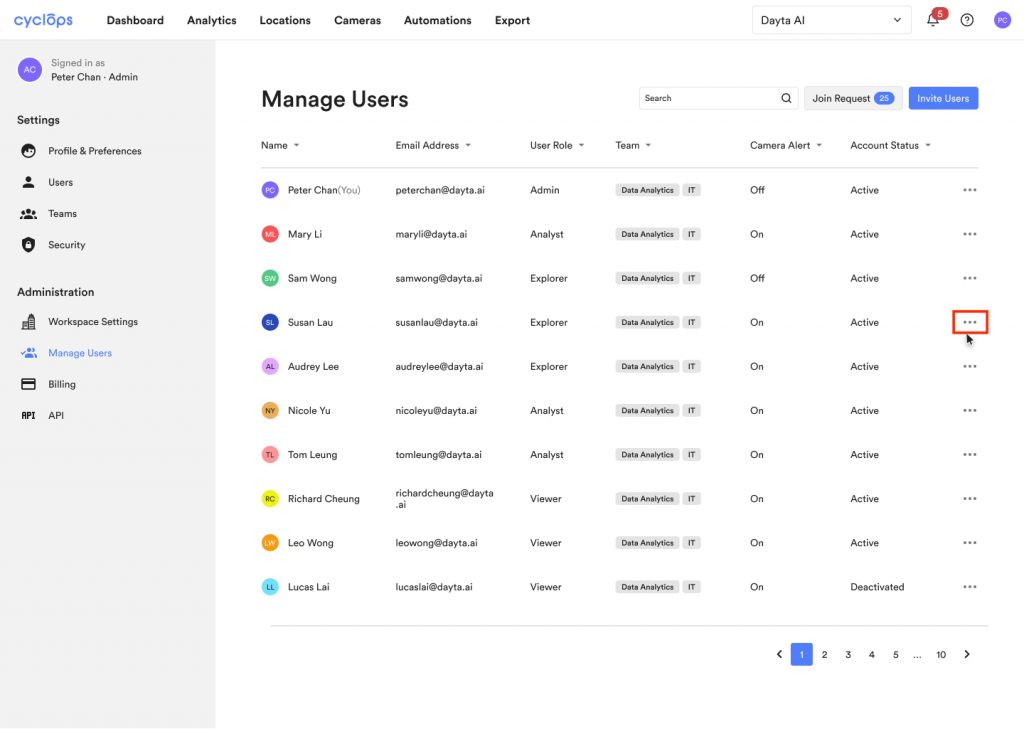
Step 4: Click “Manage Camera Alert”
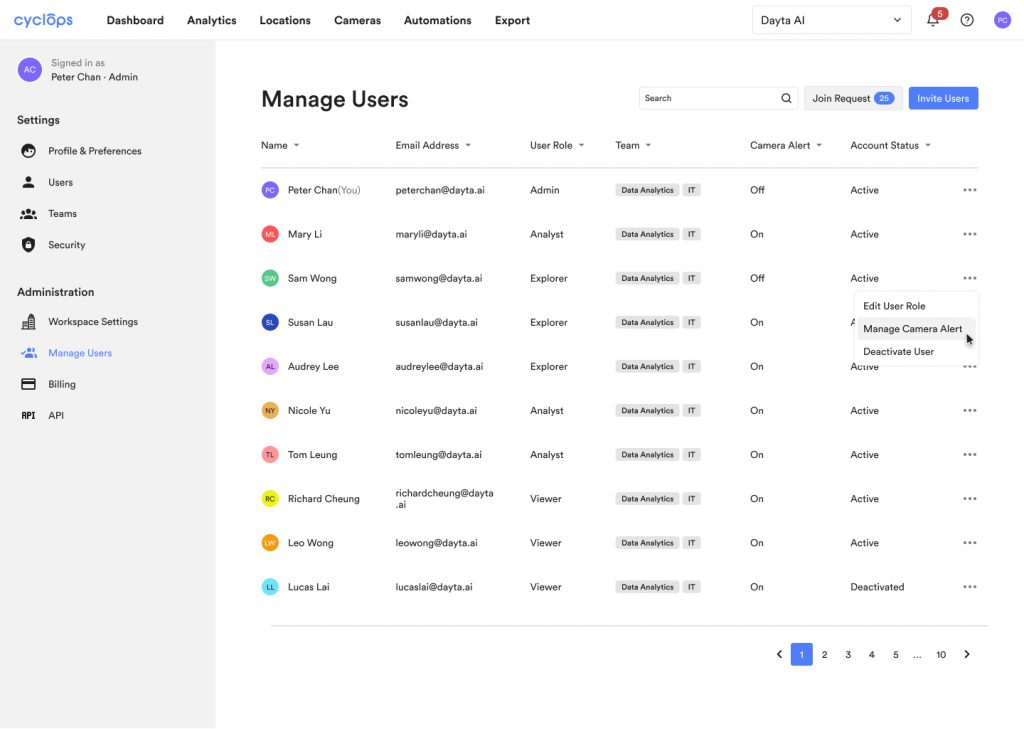
Step 5: Toggle on Camera Alert
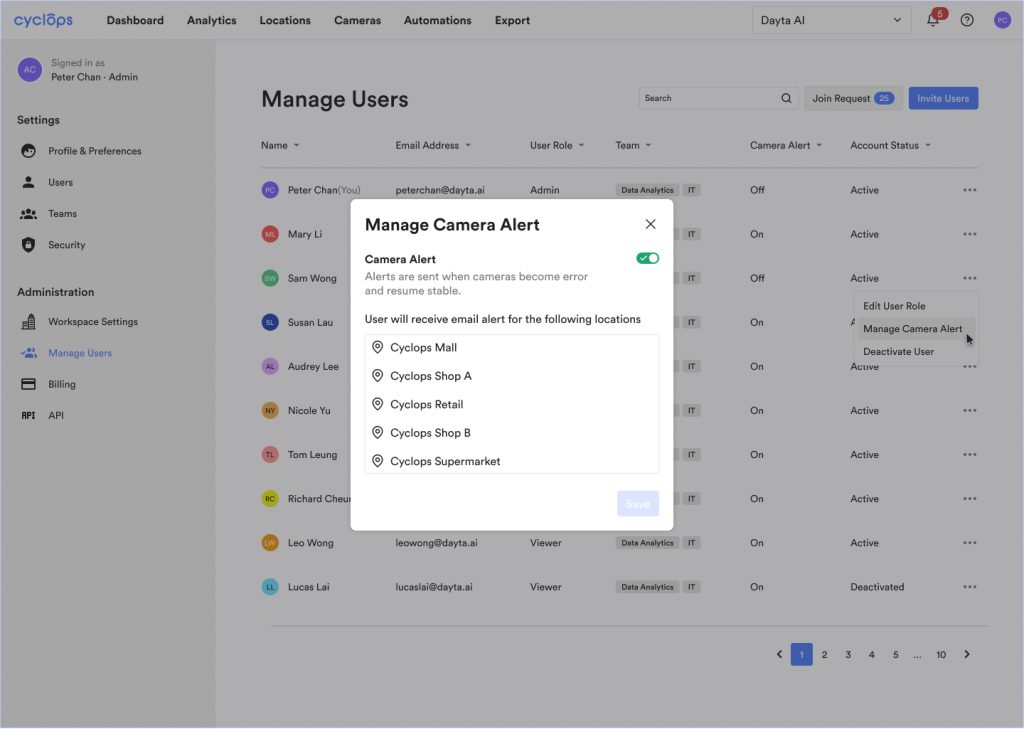
Step 6: Done!
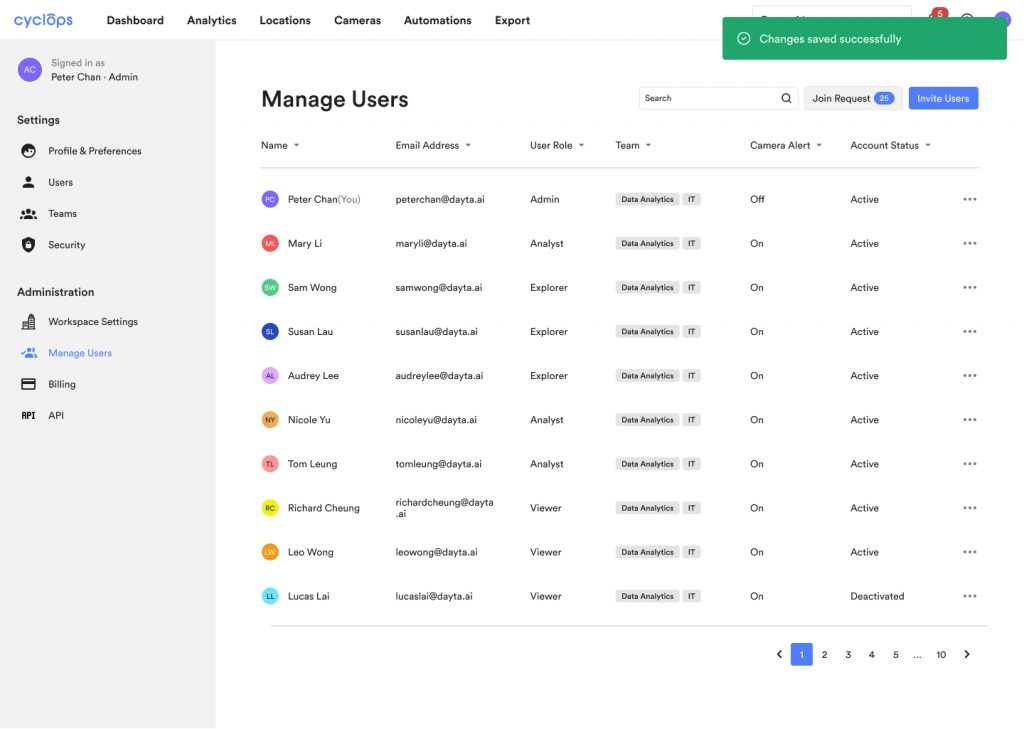
Related Questions:
