Every Cyclops user must be associated with at least one workspace. You will join a workspace during account registration, and you can always join additional workspaces at any time after onboarding.
1. During Account Registration
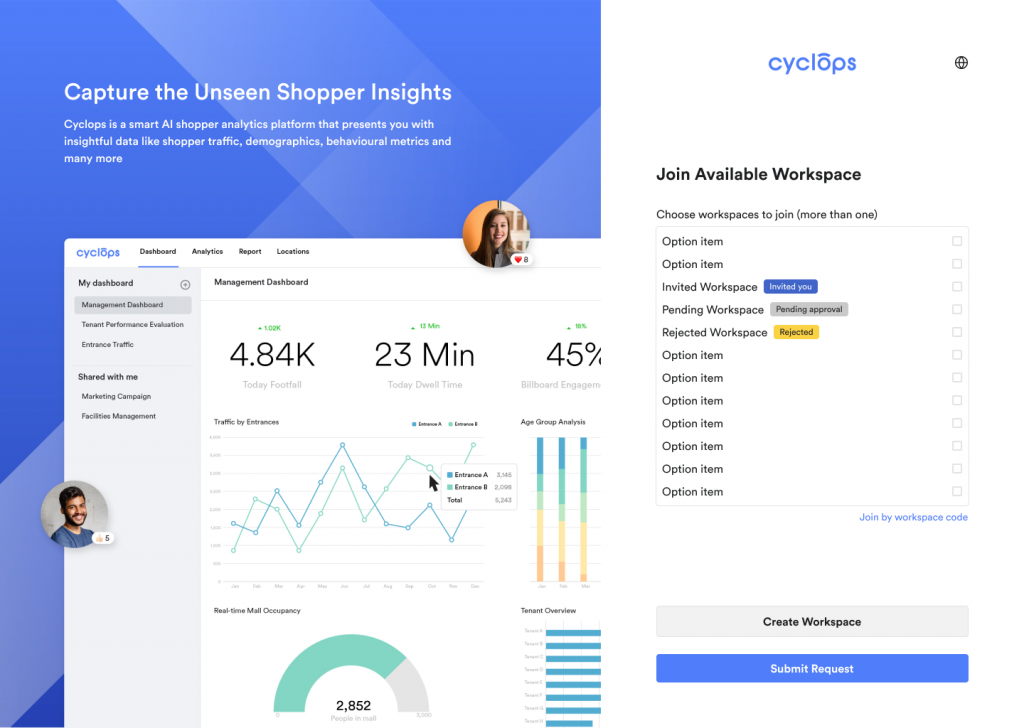
2. After Onboarding
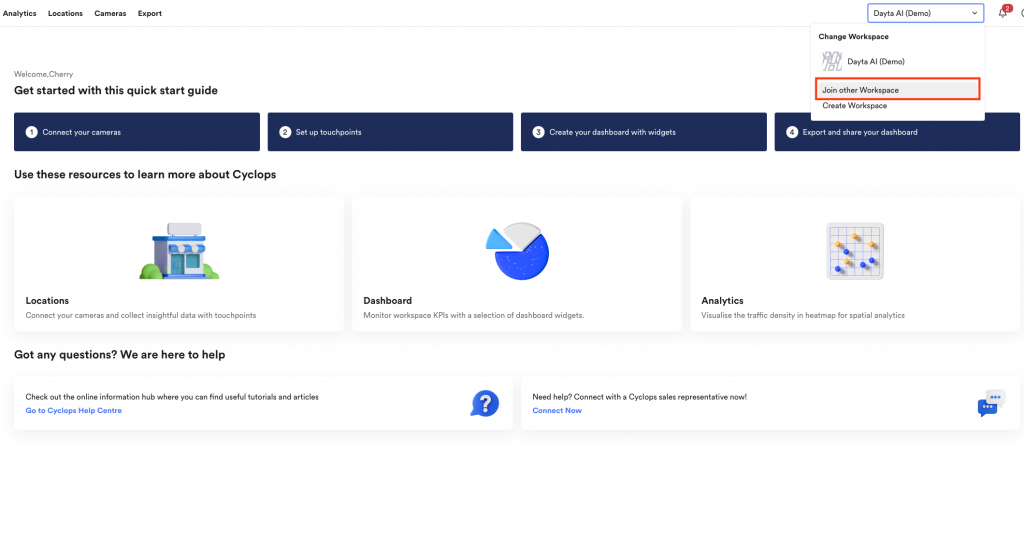
There are 3 methods to join an existing workspace.
1. Join Available Workspace
Cyclops will suggest a list of workspace for you to join. Simply click on the checkbox, submit request and wait for the workspace admin to accept your request.
If a workspace admin has claimed the workspace domain and you have signed up Cyclops with the same domain, we will automatically suggest the workspace to you.
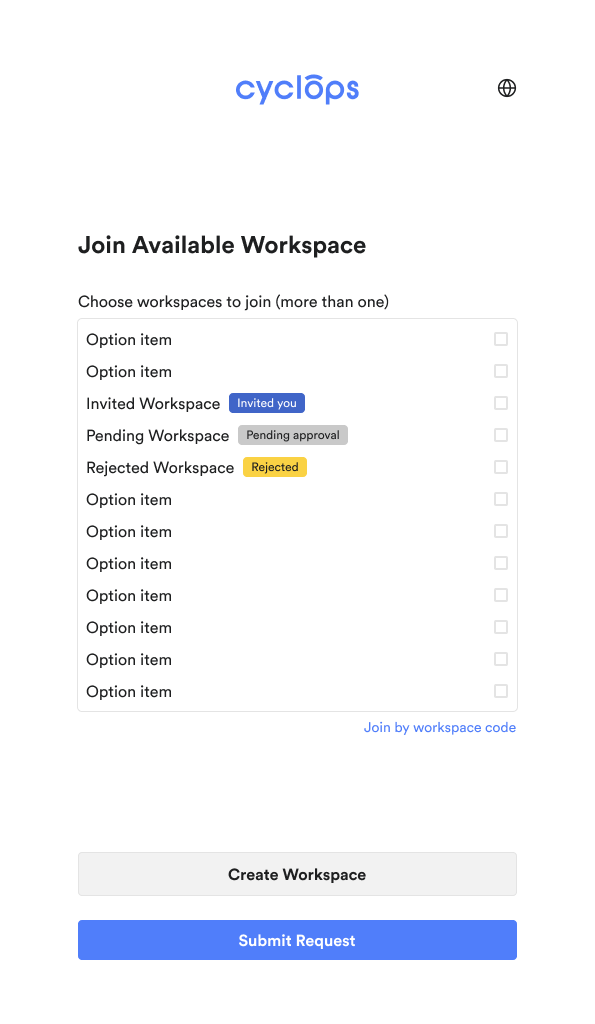
2. Join by Workspace Admin’s Email Invitation
Workspace admins could send an email invitation to you to join their workspaces. Simply click on the button in the email and you will be directed to the “Join Workspace” page. Click “Confirm” to proceed.
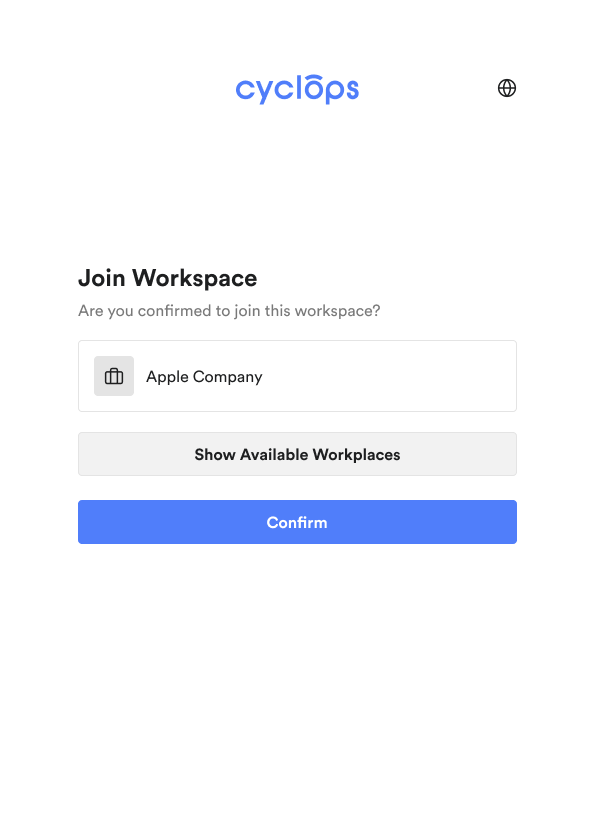
3. Join by Workspace Code
Workspace admins may also send you a workspace code. You may copy & paste the code to the “Join Workspace by Code” page and submit your request. You will have to wait for the admin to accept your request.
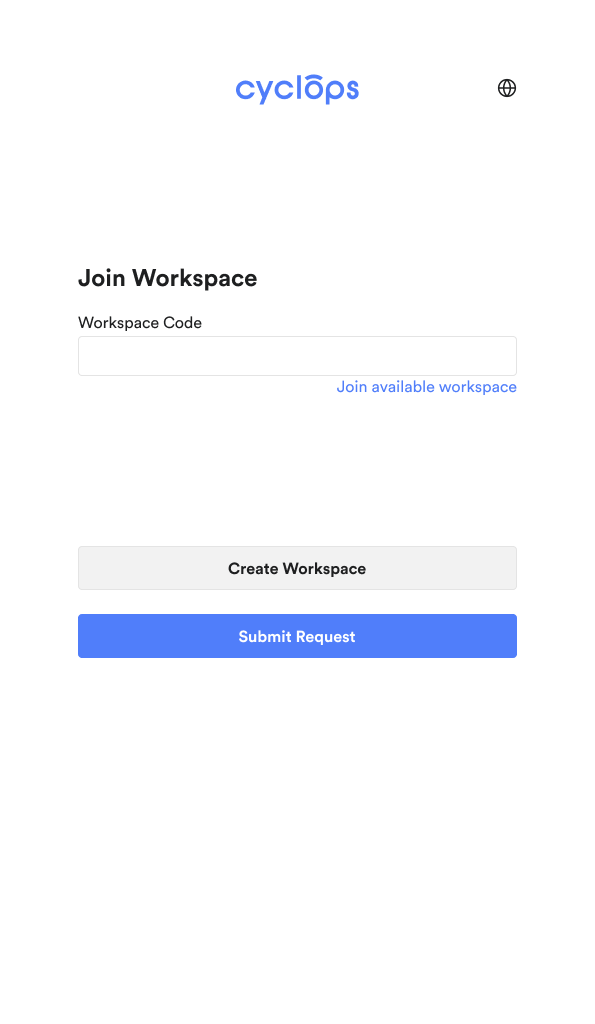
Related Questions:
