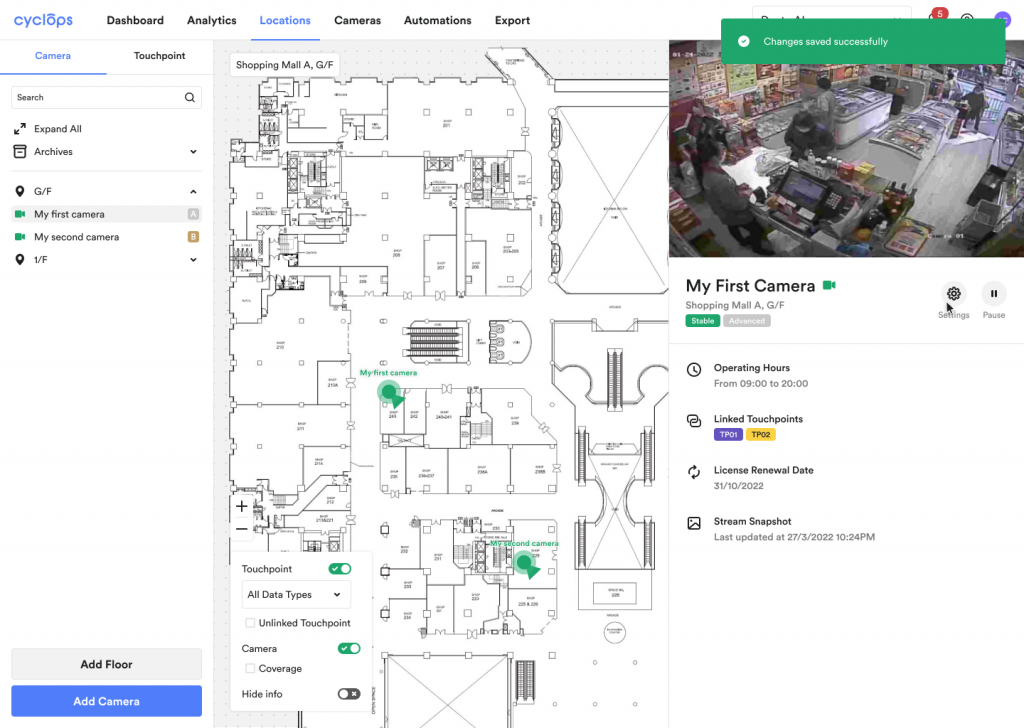If you found out that the license attached to your camera is expired, you may follow the below steps to reactivate your camera so that you may continue to obtain data from Cyclops.
Step 1: Click the “···” icon next to the expired camera
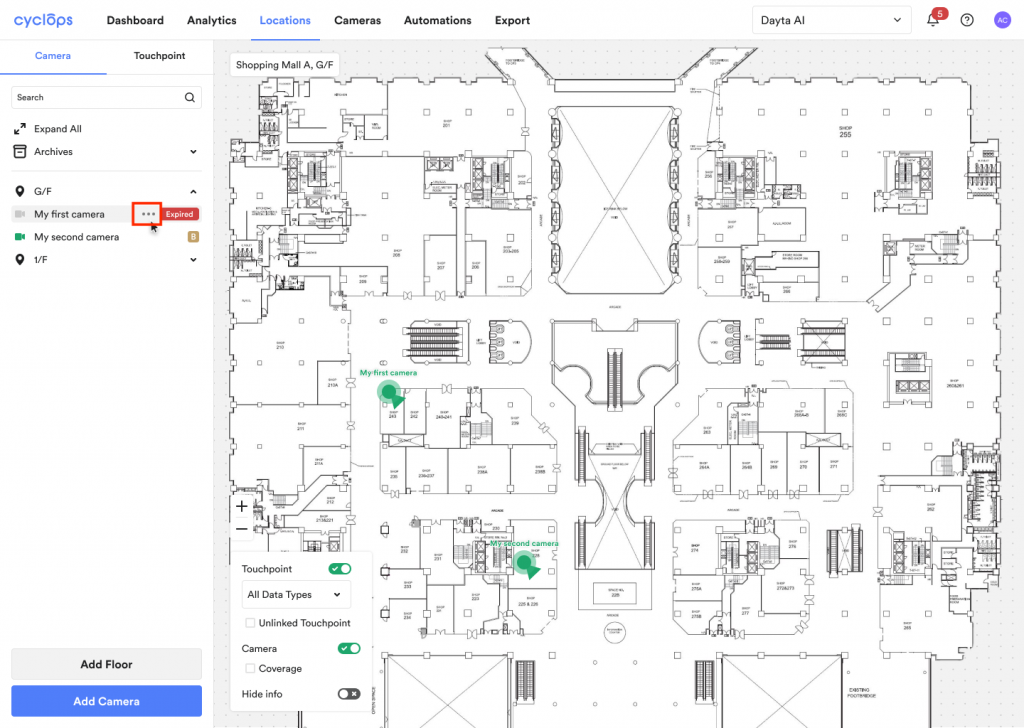
Step 2: Click “Reactivate Camera”
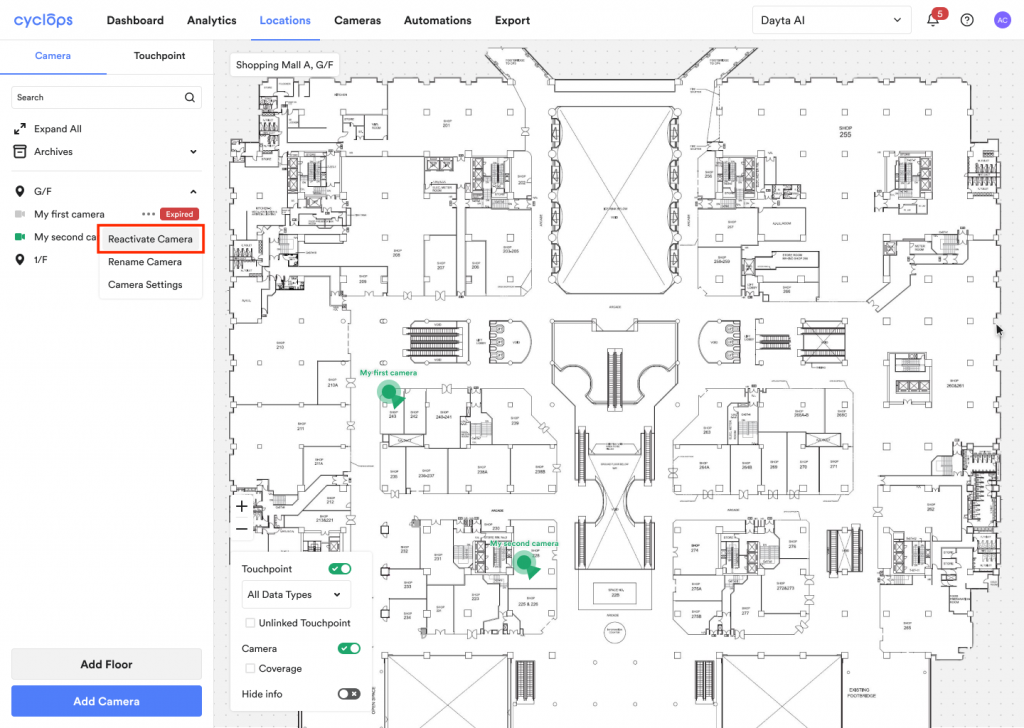
Step 3: Choose the appropriate license type
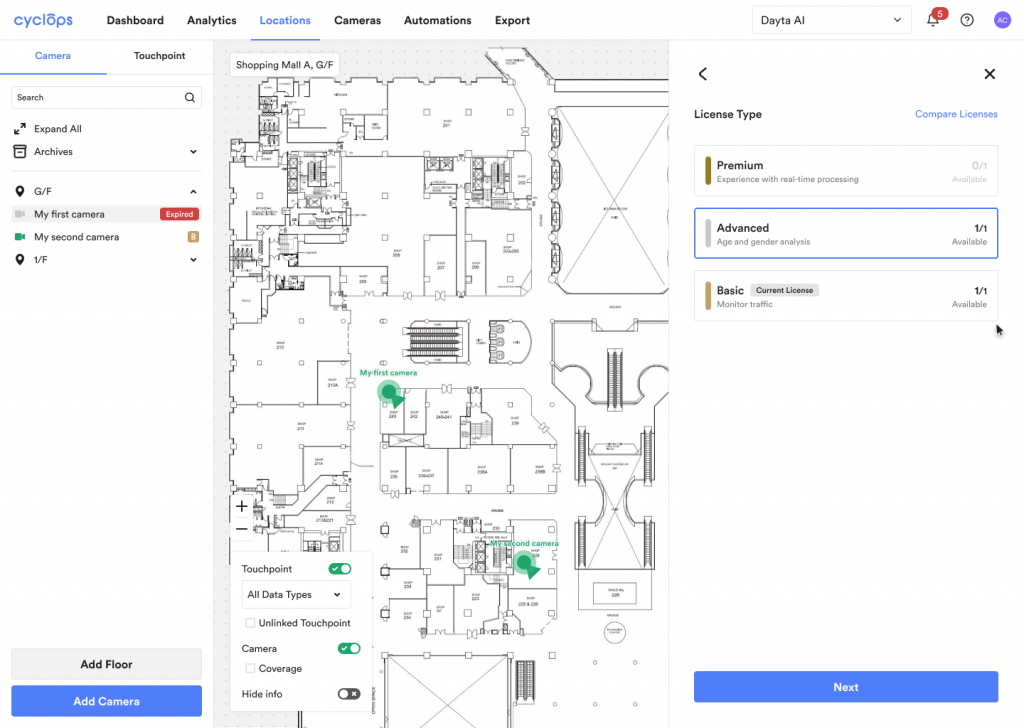
Step 4: Done!