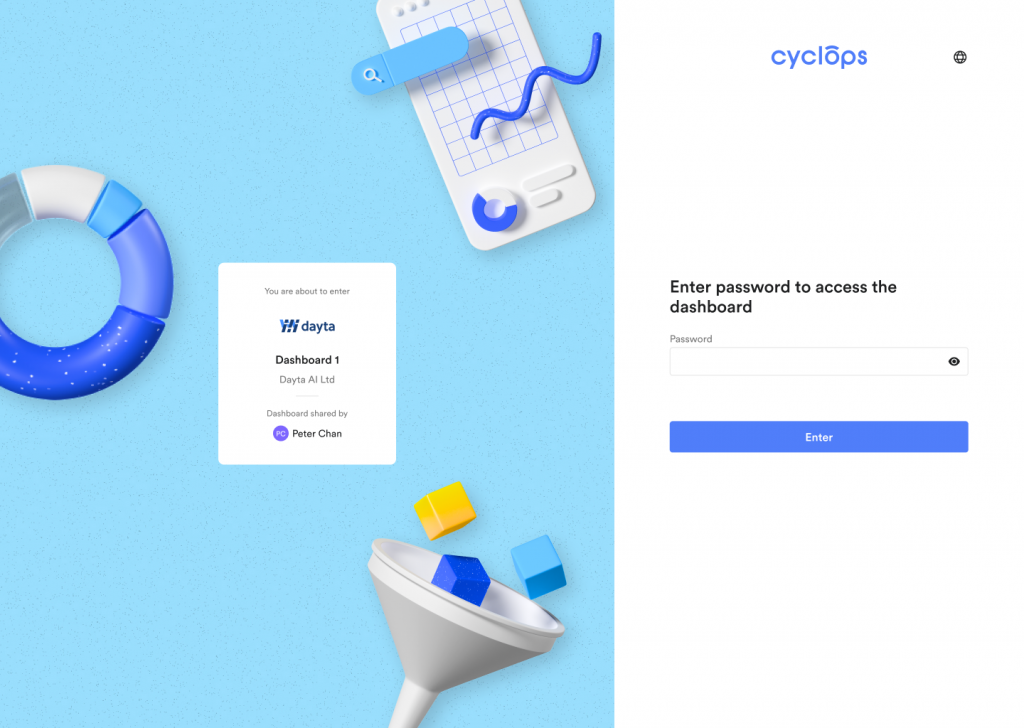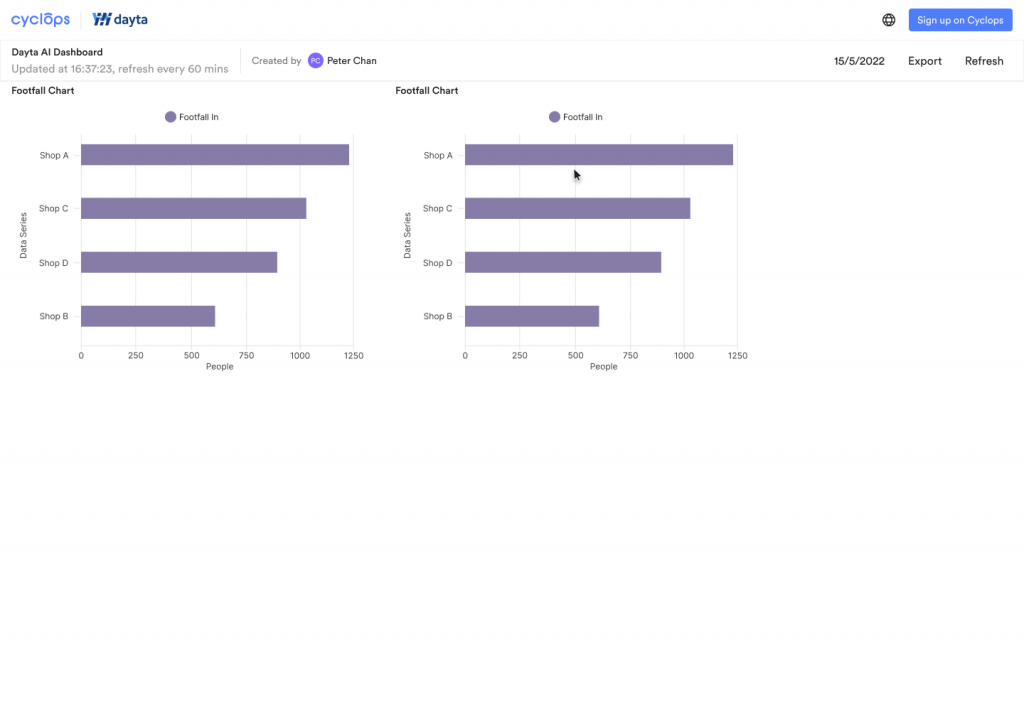By default, each dashboard created are only for personal access and will not be shared across the workspace. If you would like to open the access of a particular dashboard to other workspace users or even people outside of Cyclops, you may follow the steps below.
Sharing to Cyclops Users
Step 1: Click the “•••” icon next to the dashboard that you would like to share.
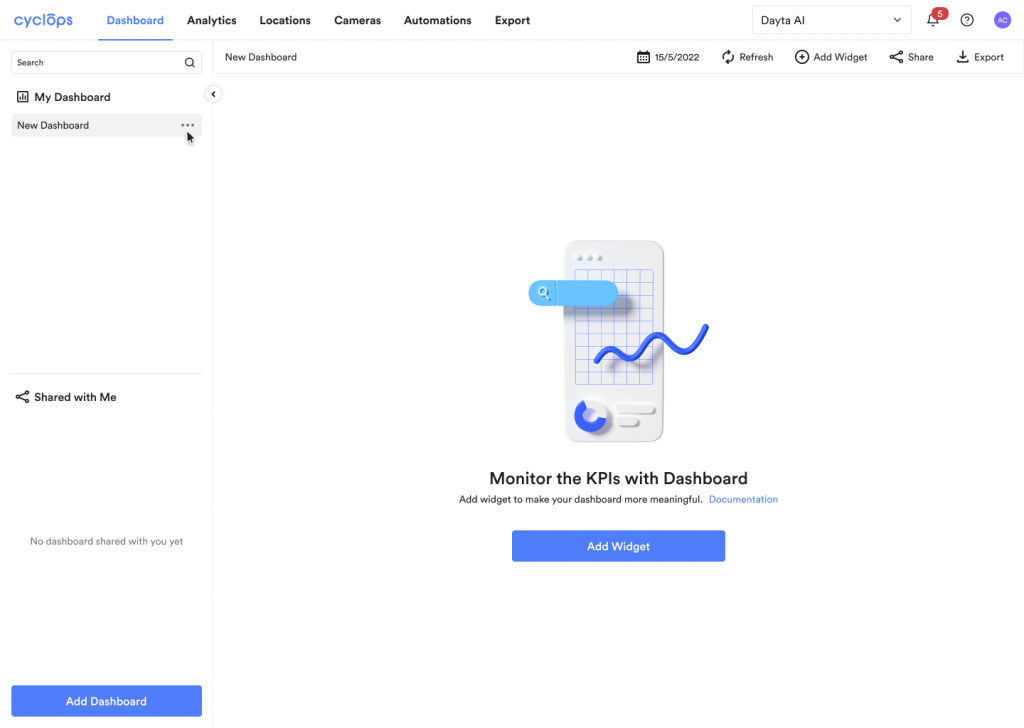
Step 2: Click [Dashboard Preferences]
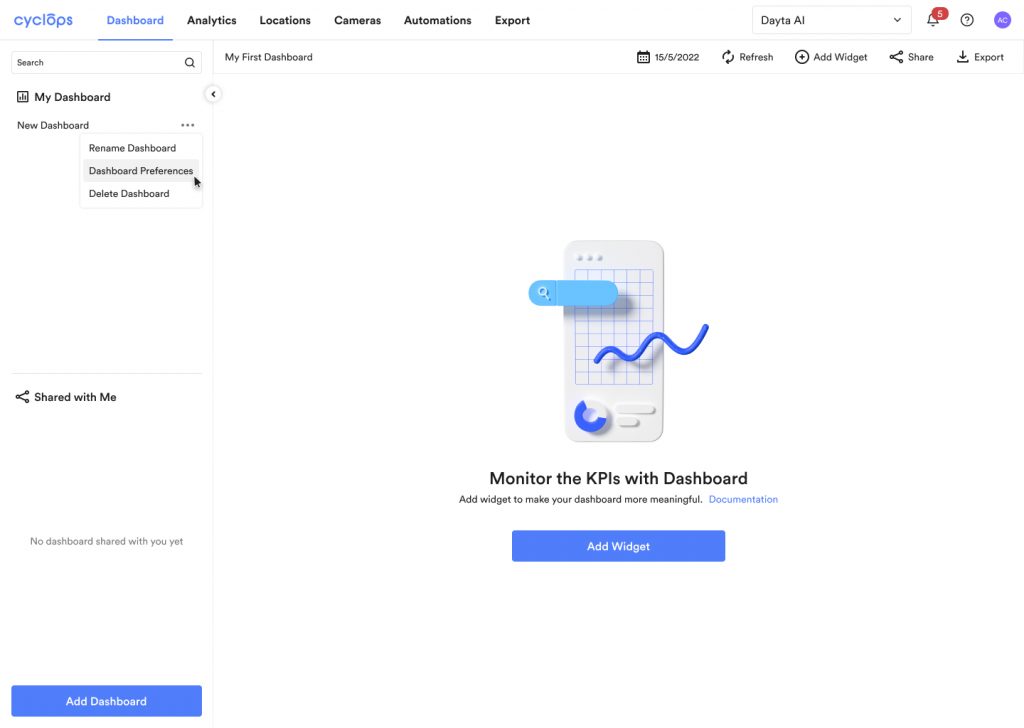
Step 3: Go to the [Manage Access] Tab
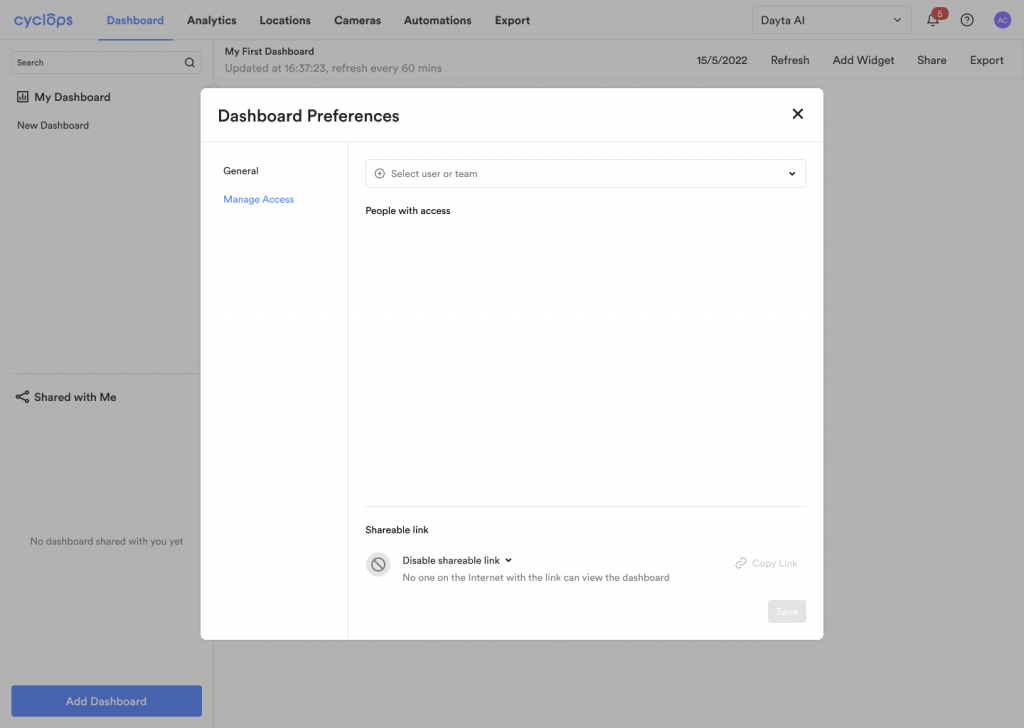
Step 4: Select users or team by clicking the dropdown menu
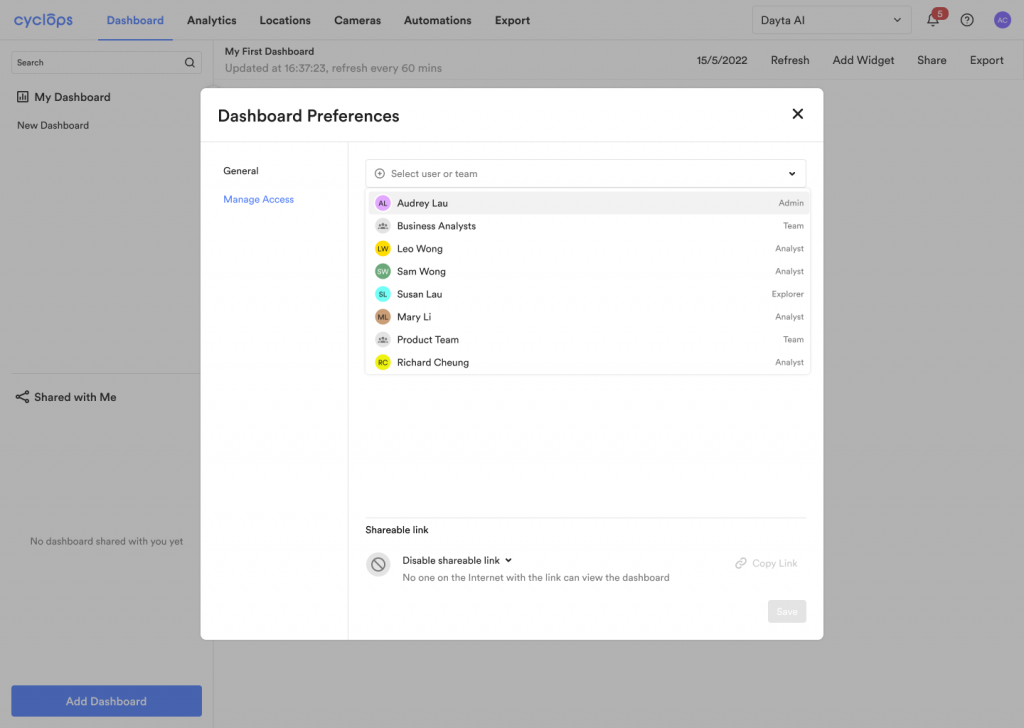
Step 5: Click [Save]
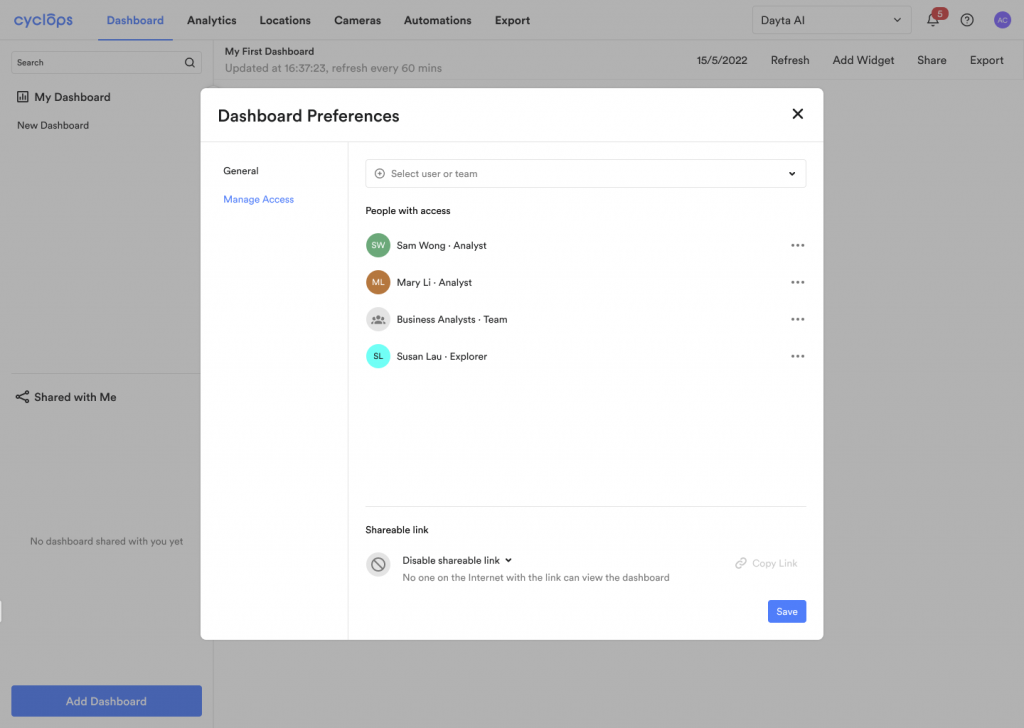
Sharing to External People
Non Cyclops users may view dashboards on Cyclops through an shareable link. Follow the below steps to retrieve the link.
Step 1: In “Dashboard Preferences”, click the shareable link dropdown menu.
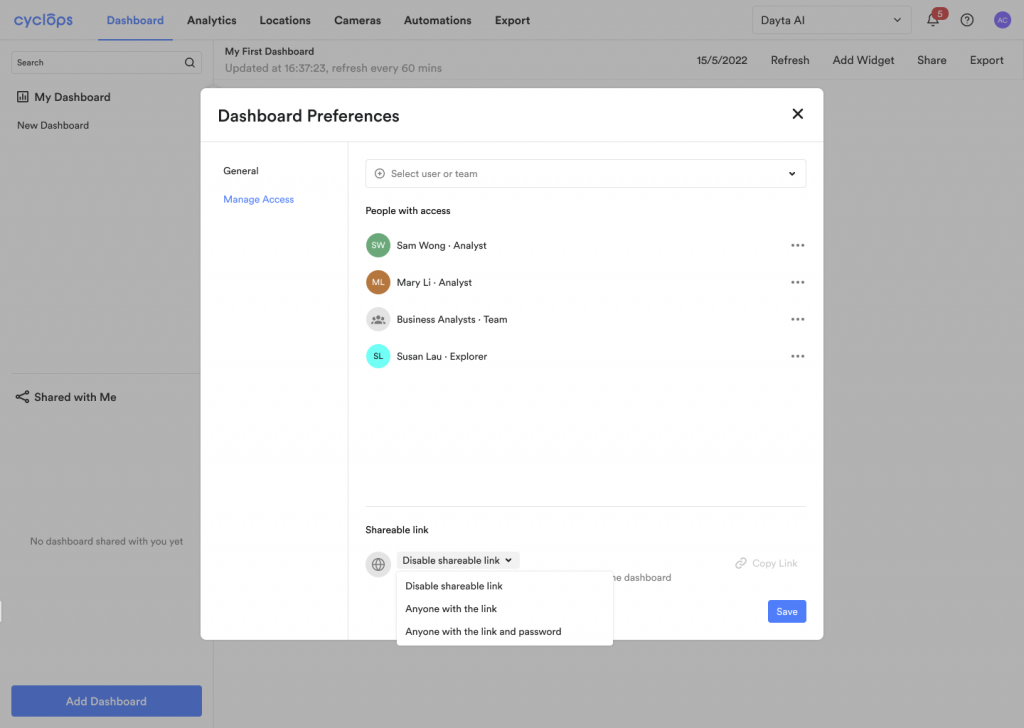
Step 2: You may either select “Anyone with the link” or “Anyone with the link and password”
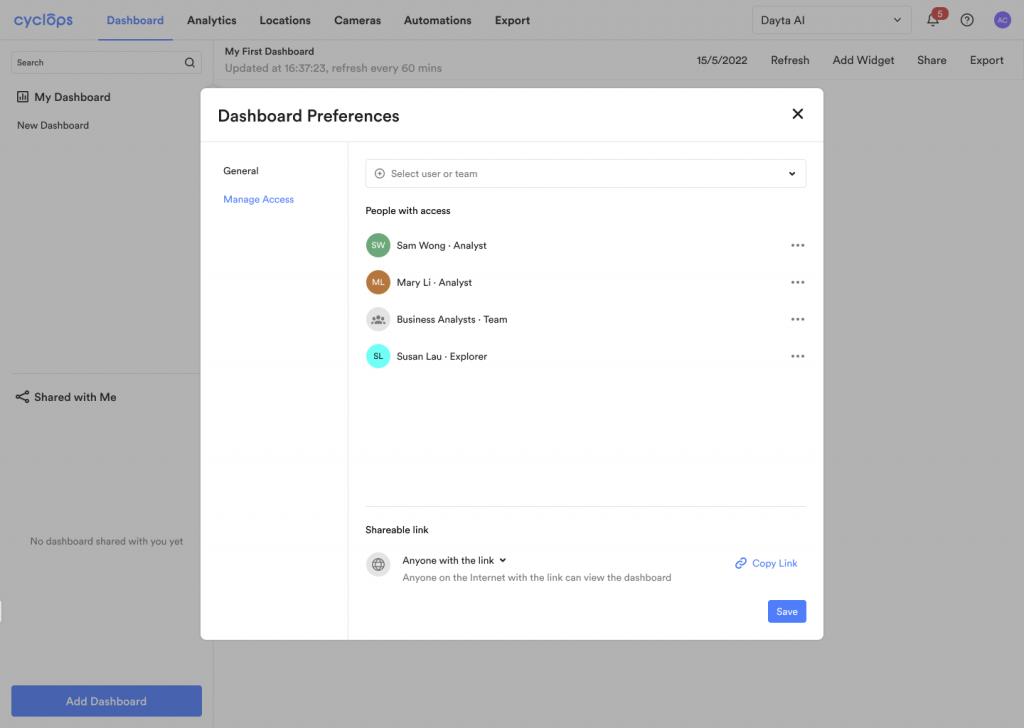
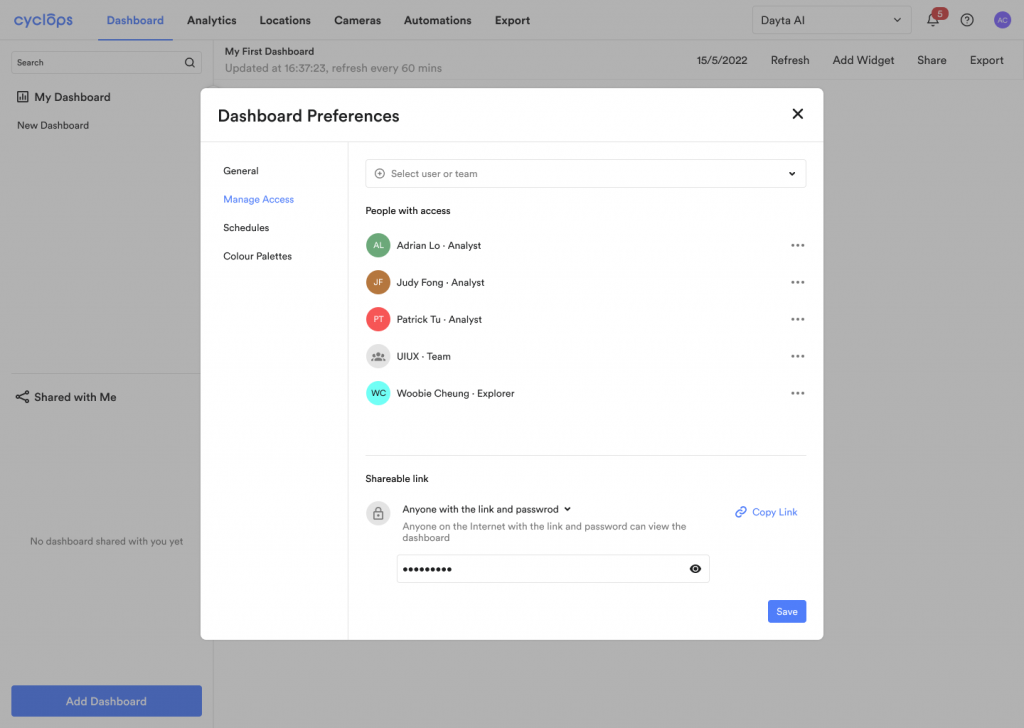
Step 3: Click “Copy Link” and share the link to other people.
Step 4: Done!
When the recipient clicks into the link, he/ she will see the below screens.