Touchpoint groups help to organize your touchpoints for easier monitoring. Follow the below steps to create a touchpoint group.
Step 1: In the touchpoint panel in Locations, click [Add Group]
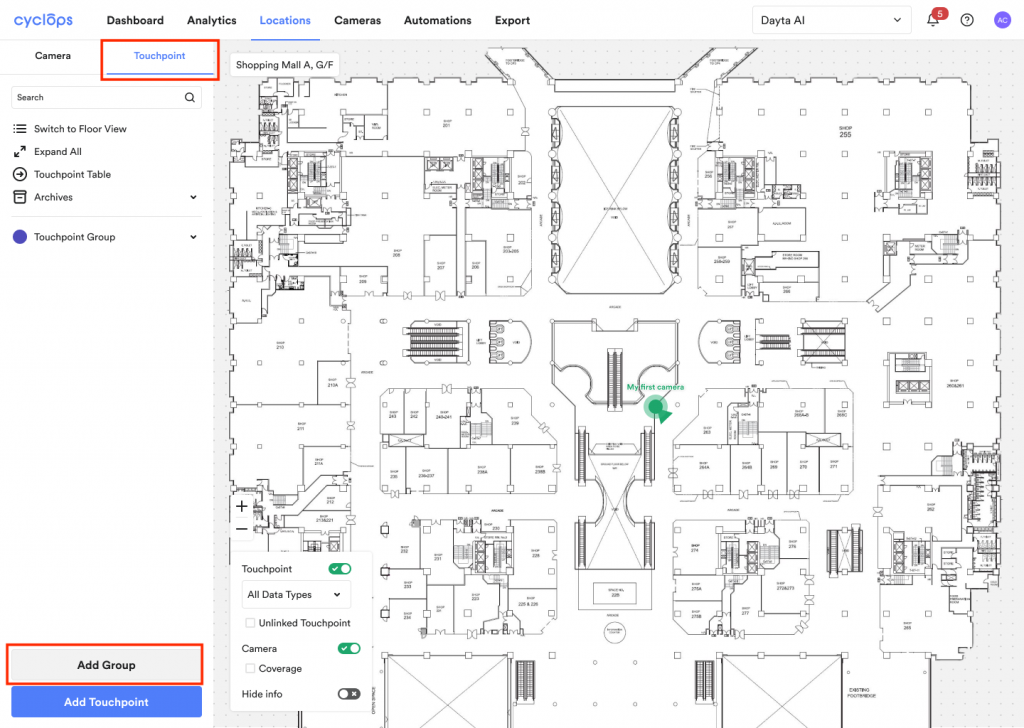
Step 2: Set up the Group Name Color Tag for differentiation, then click [Create Group]
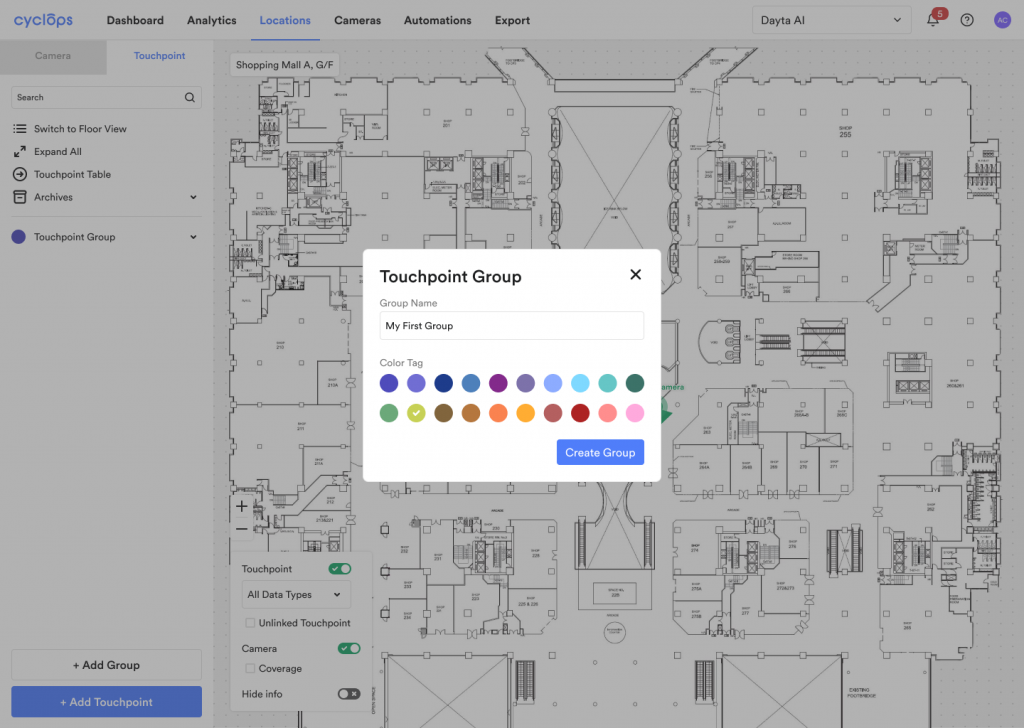
If you want to create subgroups, continue to follow the below.
Step 3: Click the “···” icon next to the touchpoint group that you want to create subgroups
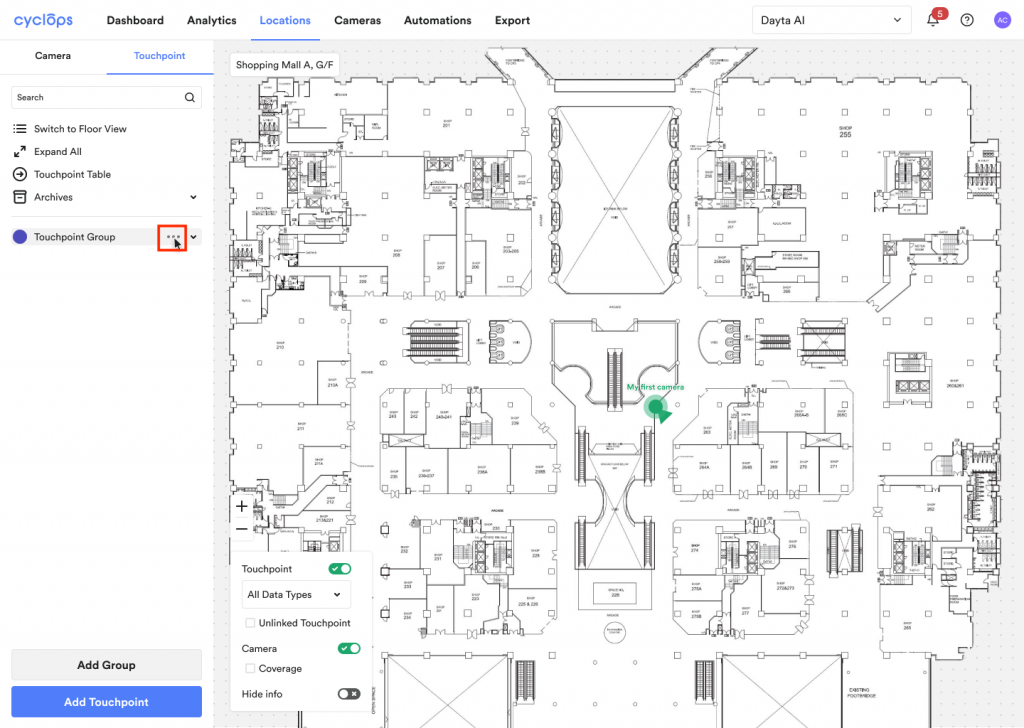
Step 4: Click [Add Sub-group Below]
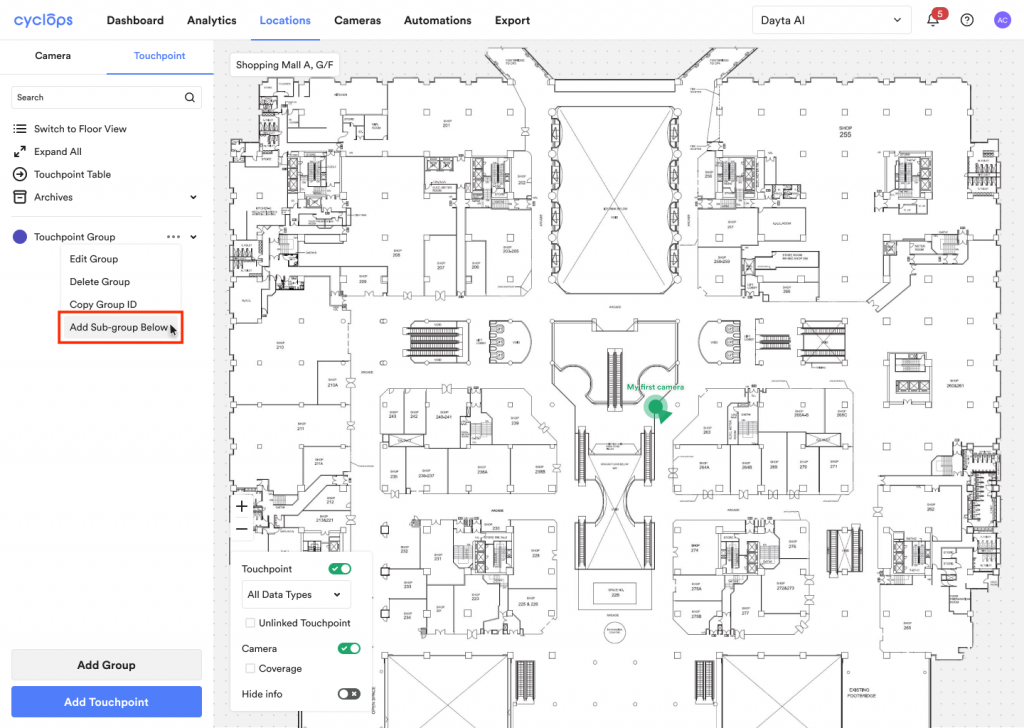
Step 5: Done!
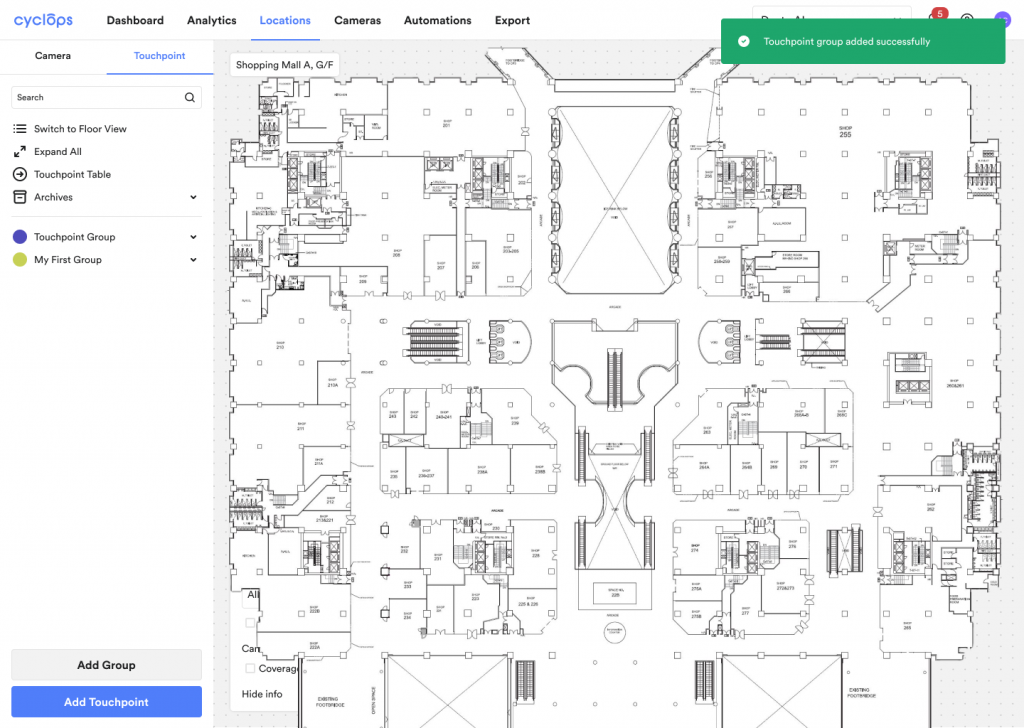
Related Questions:
