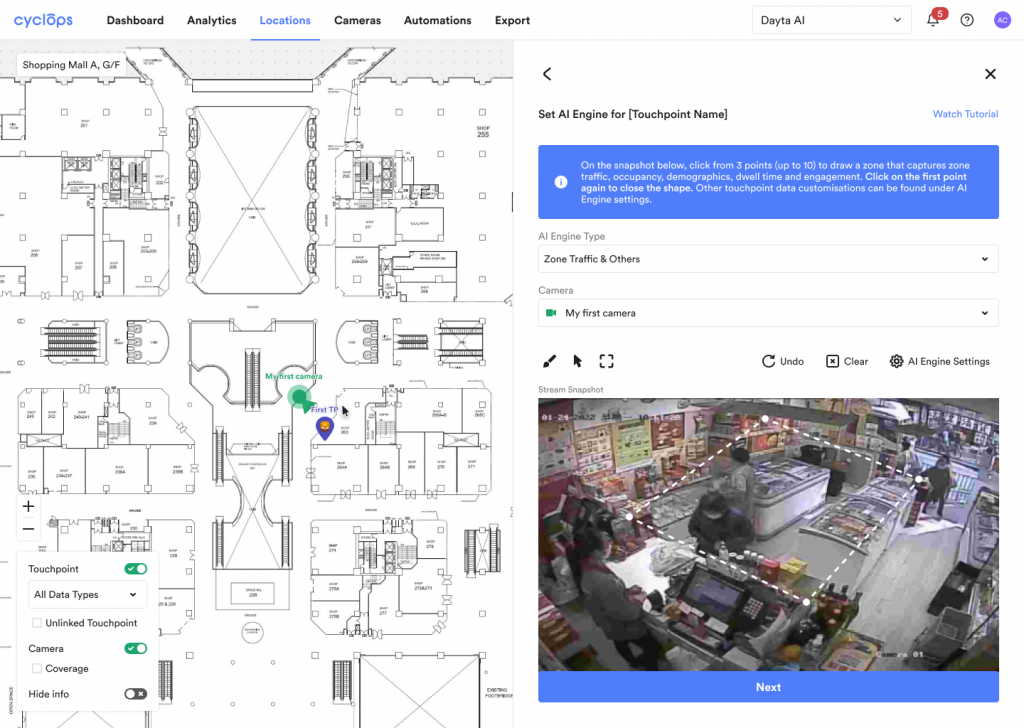About AI Engine
AI engine performs artificial intelligence on the camera stream.
It helps to monitor the performance of your location by tracking the traffic metrics, behavioural metrics and demographic metrics. It is useful to understand the strengths and weaknesses of your location comprehensively.
Footfall
Footfall In
Footfall Out
Passerby
Passerby A to B
Passerby B to A
Passerby Total
Zone Traffic & Others
Age Group
Gender
Occupancy
Dwell Time
Engagement
Footfall
Footfall represents the number of people that have entered the location. It is an important indicator of how successful the location is drawing the attention of prospective customers.
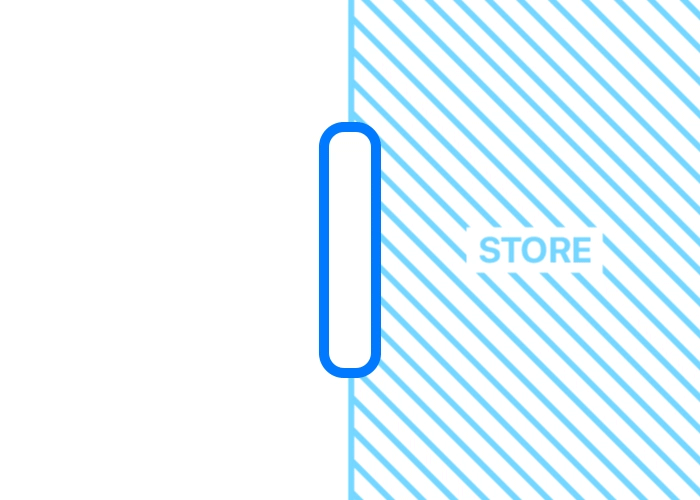
Steps to set up the AI engine of footfall:
- Create a touchpoint in a location first
- Choosing the preferred AI engine type – select “Footfall”
- Draw a footfall line(s) on the stream snapshot
- Specify the footfall data to be captured by each line by clicking the “AI Engine Settings” button
- In Only / Out Only / In & Out
- Done!
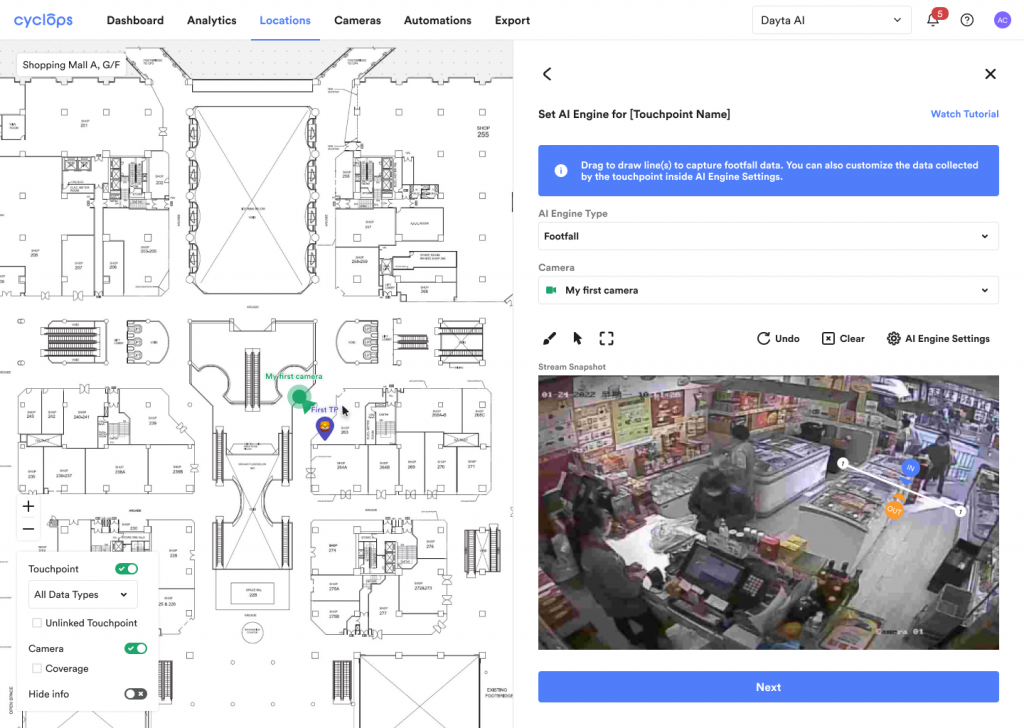
Passerby
Passerby provides the number of people who passed by a defined line from all directions outside of the location. It helps you understand the flow of people around your location and identify peak hours to capture business opportunities.
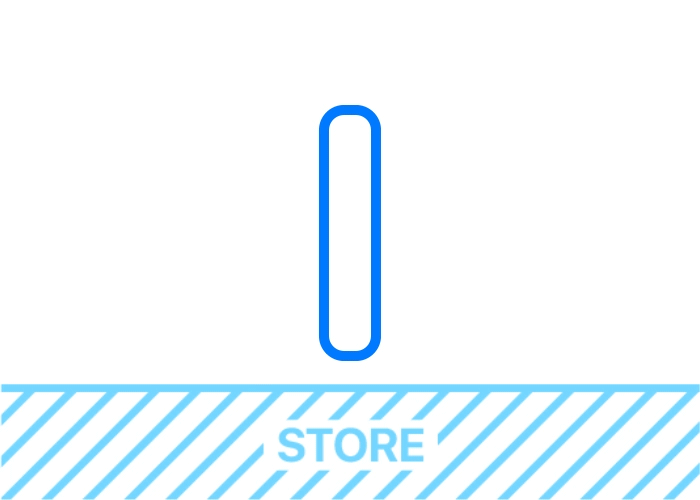
Steps to set up the AI engine of passerby:
- Create a touchpoint in a location first
- Choosing the preferred AI engine type – select “Passerby”
- Draw a passerby line(s) on the stream snapshot
- Specify the footfall data to be captured by each line by clicking the “AI Engine Settings” button
- A to B Only / B to A Only / A to B & B to A
- Done!
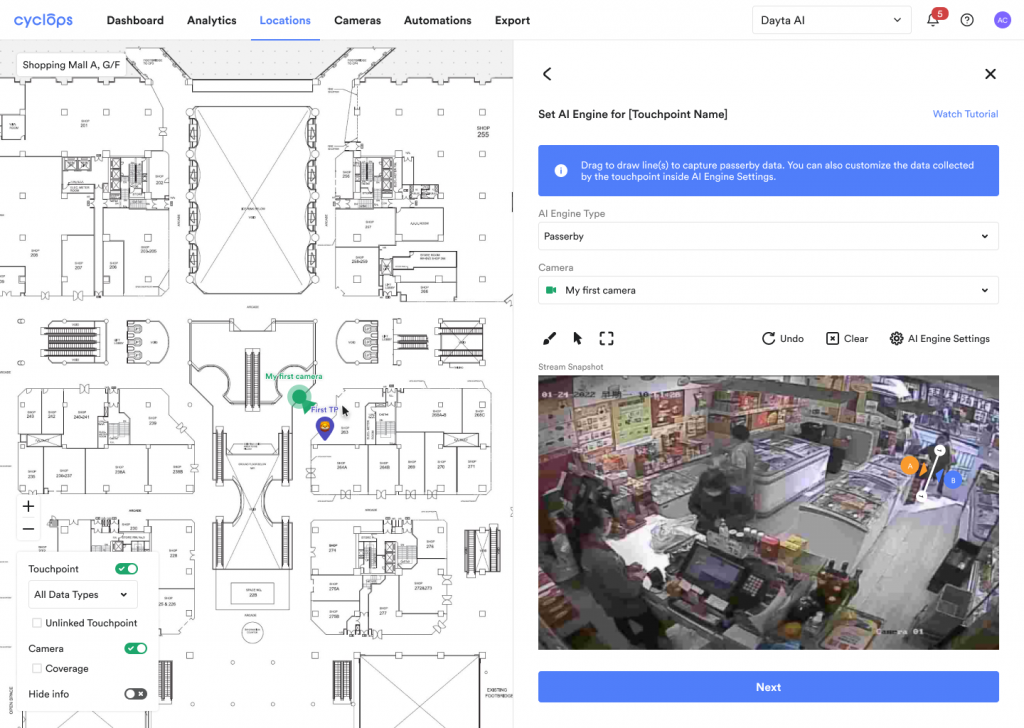
Zone Traffic & Others
Zone traffic & others provides the number of people that enters the zone from all direction. It generates detailed insights into customer behavior and demographics within specific areas of the store.
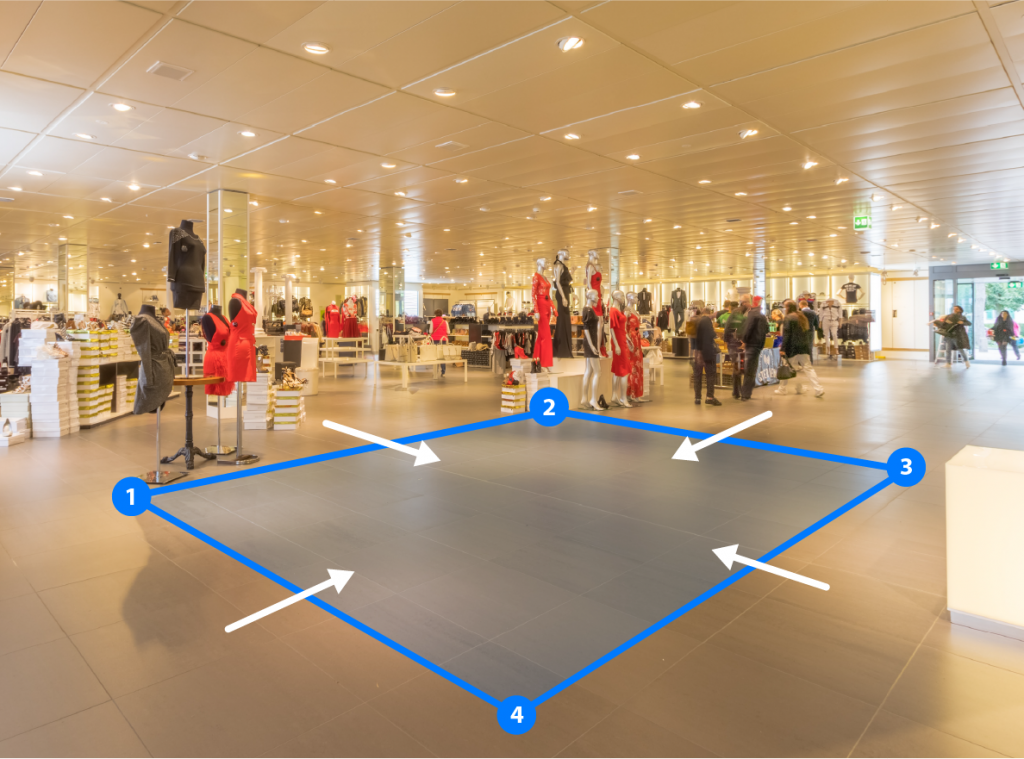
Steps to set up the AI engine of zone traffic & others:
- Create a touchpoint in a location first
- Configure the touchpoint by choosing the preferred AI engine type – select “Zone Traffic & Others”
- Click from 3 points (up to 10) to draw a zone on the stream snapshot
- Specify the data types to be captured in the zone by clicking the “AI Engine Settings” button
- Age Group
- Gender
- Occupancy
- Dwell Time/Engagement
- Done!