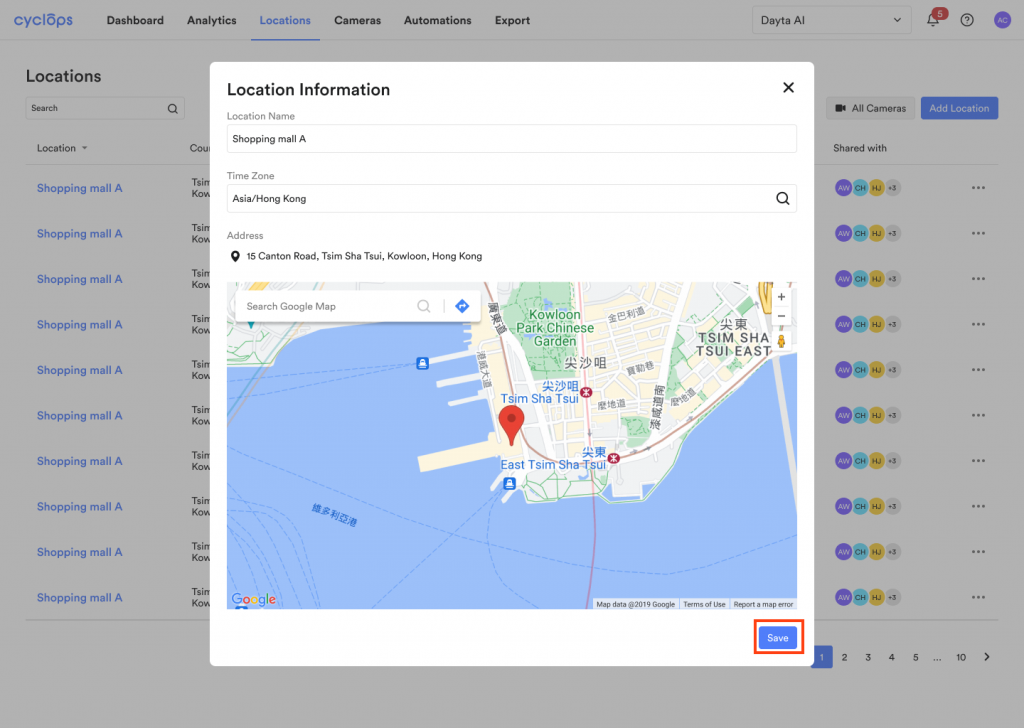Keeping your location information updated makes it easier for you and your team to identify your store. To edit your location information, follow these simple steps.
Step 1: In “Locations”, click the “•••” icon of the location that you would like to edit
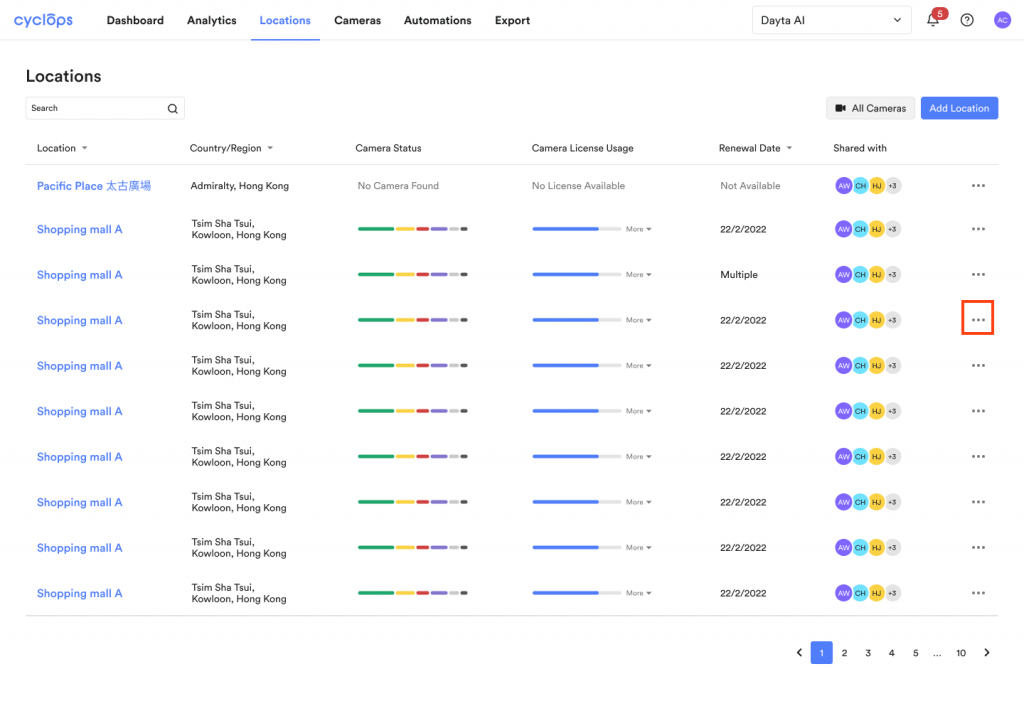
Step 2: Click “Edit Location Information”
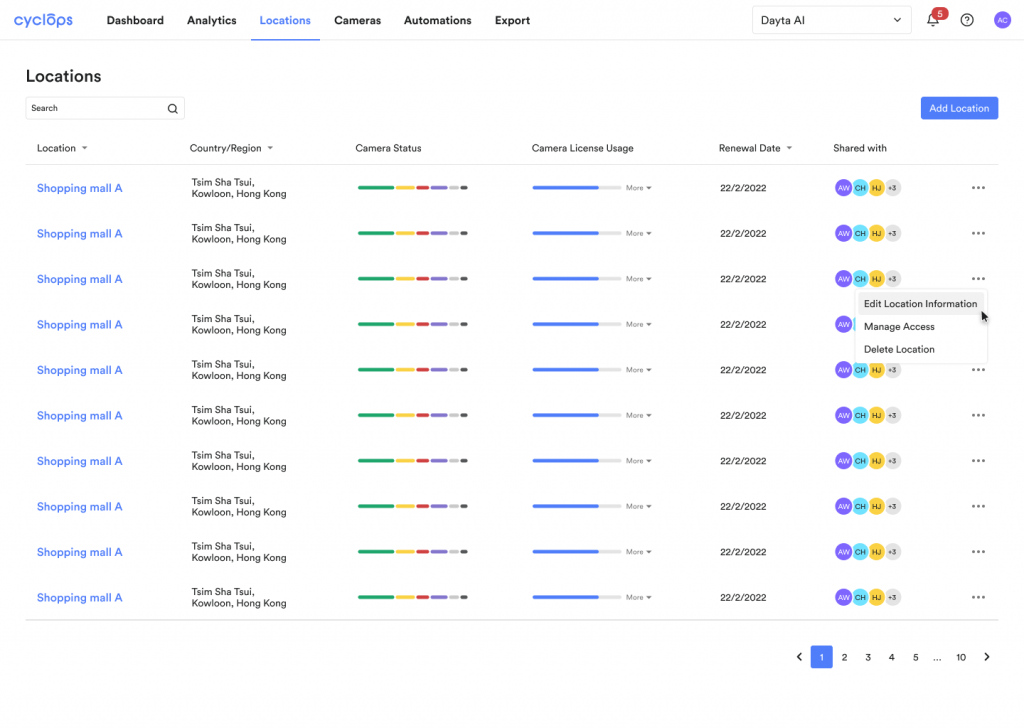
Step 3: Edit Your Location Information
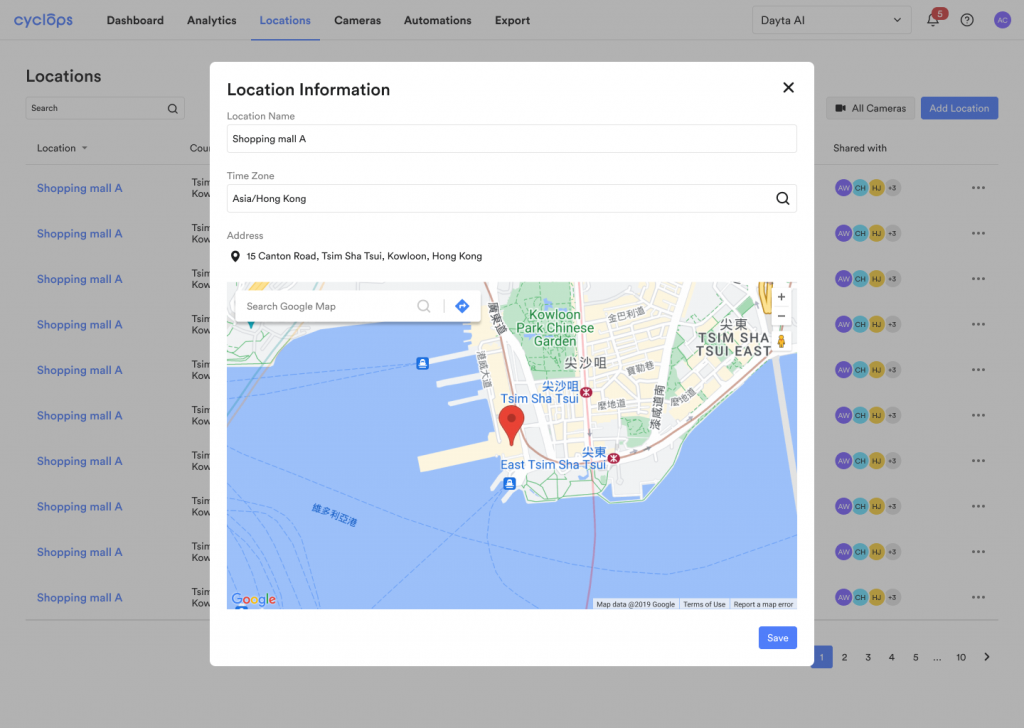
Step 4: Click “Save”