To delete a touchpoint, please follow the steps below.
Step 1: In “Locations”, select the touchpoint you intend to delete.
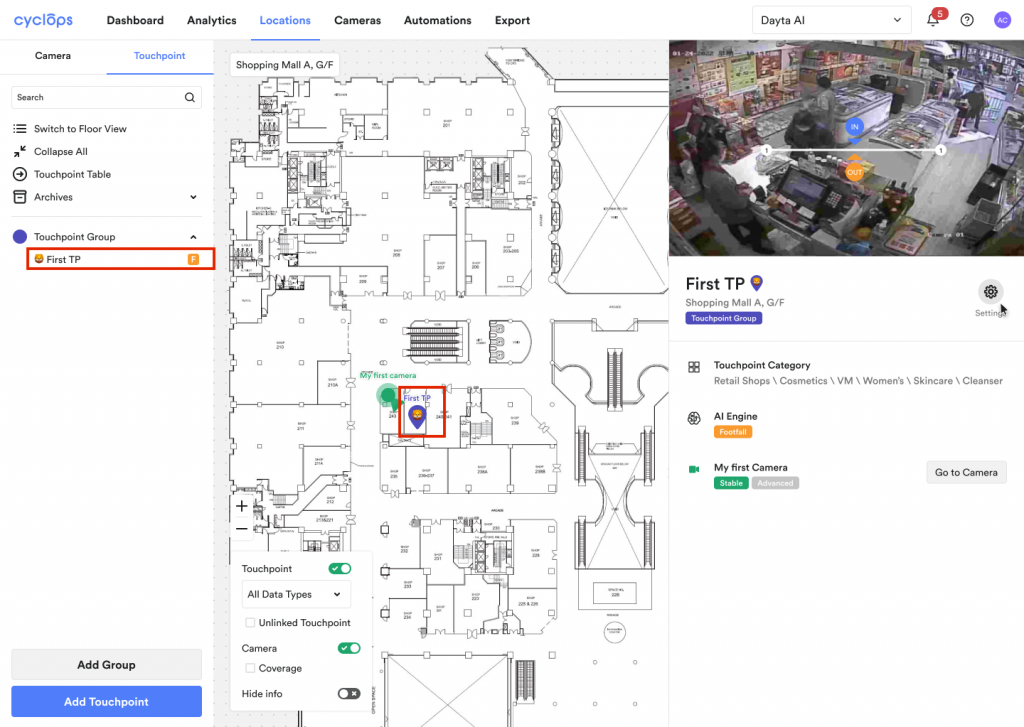
Step 2: Click on the settings icon
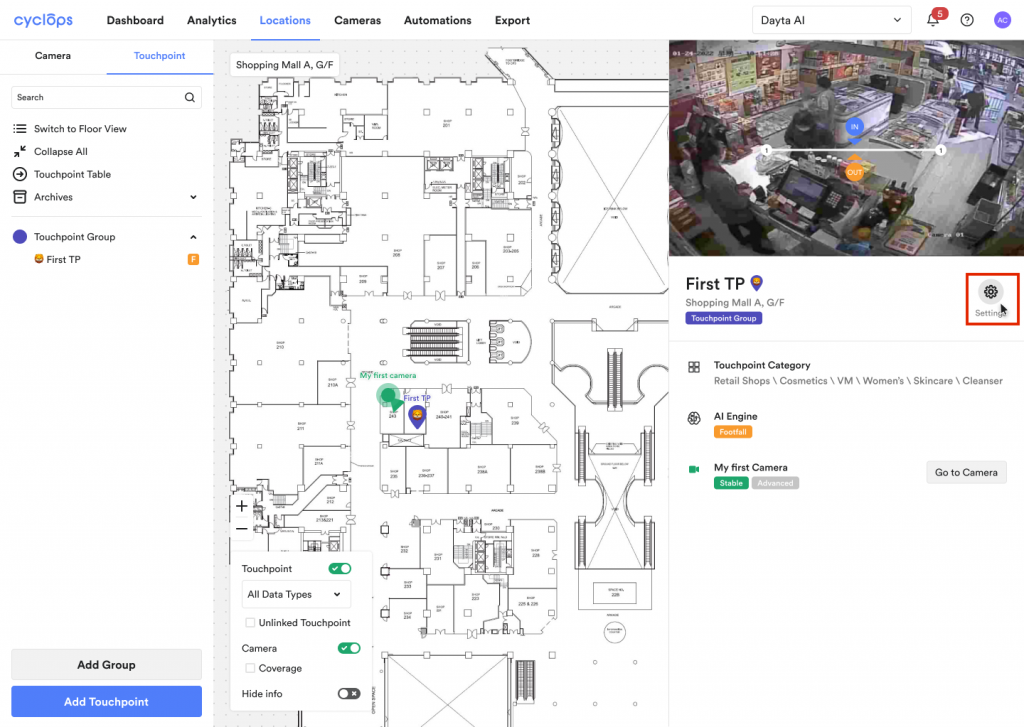
Step 3: Click “Delete Touchpoint”
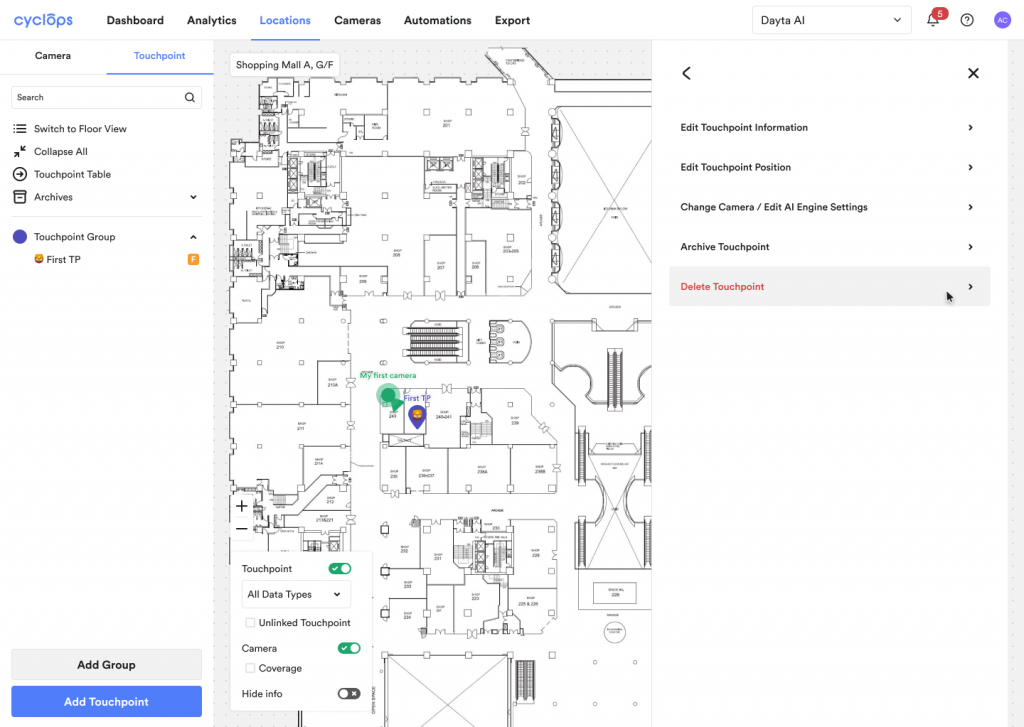
Step 4: Type ‘Delete’ and press “Confirm Delete”
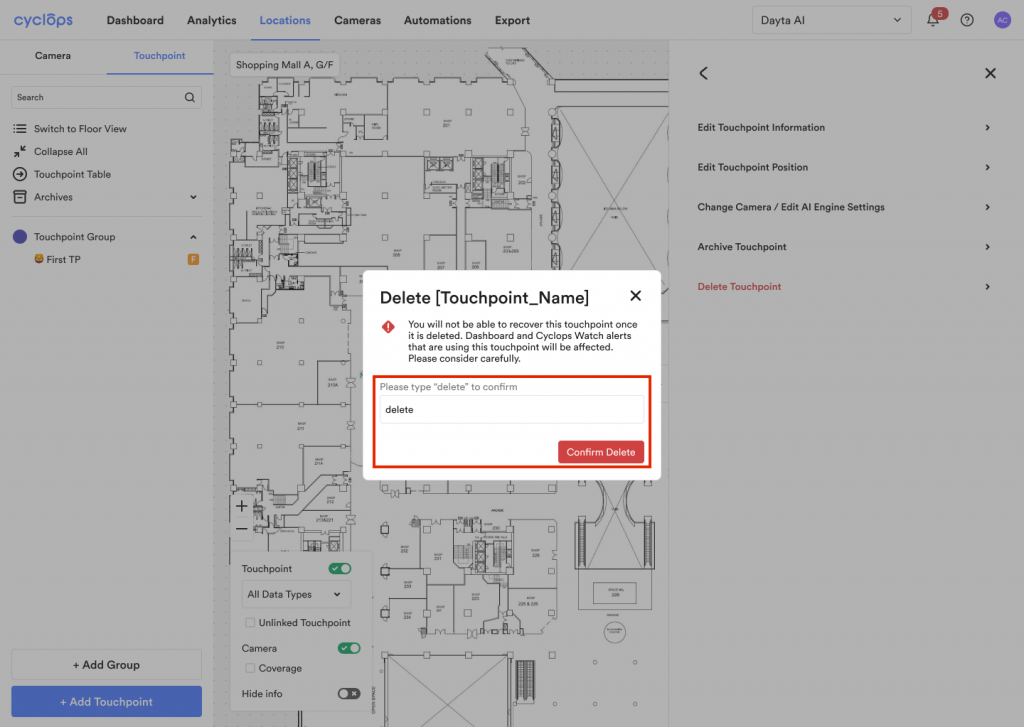
You have successfully deleted the touchpoint.
Related Questions:
