To delete a touchpoint group, follow the below steps:
Step 1: In “Locations”, click the [•••] icon next to the touchpoint group you would like to delete.
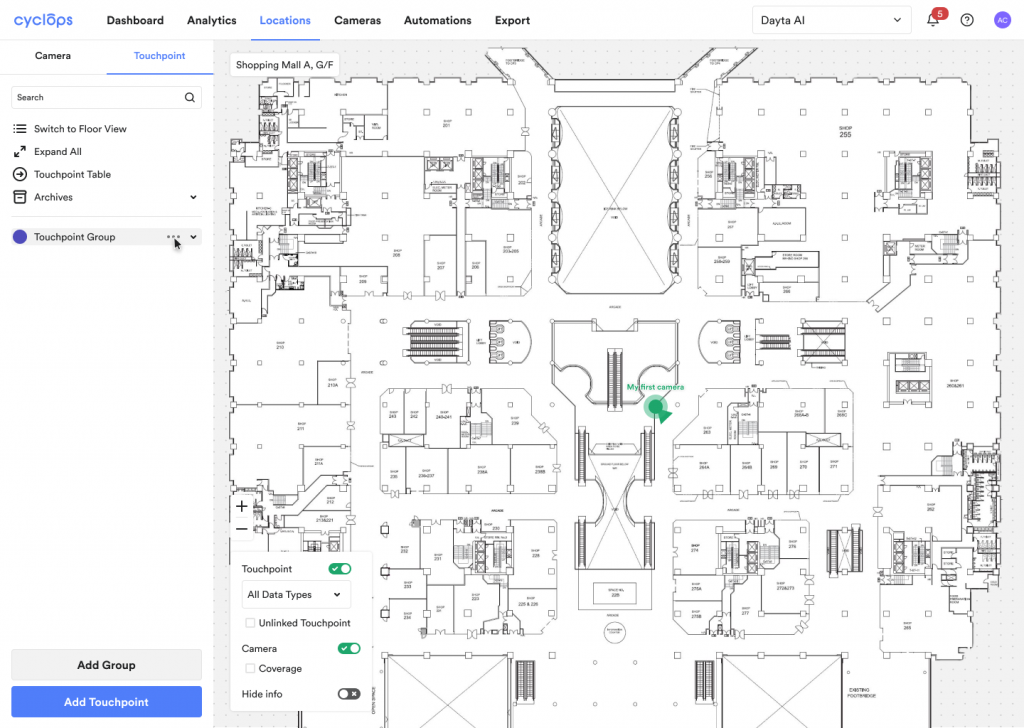
Step 2: Click [Delete Group]
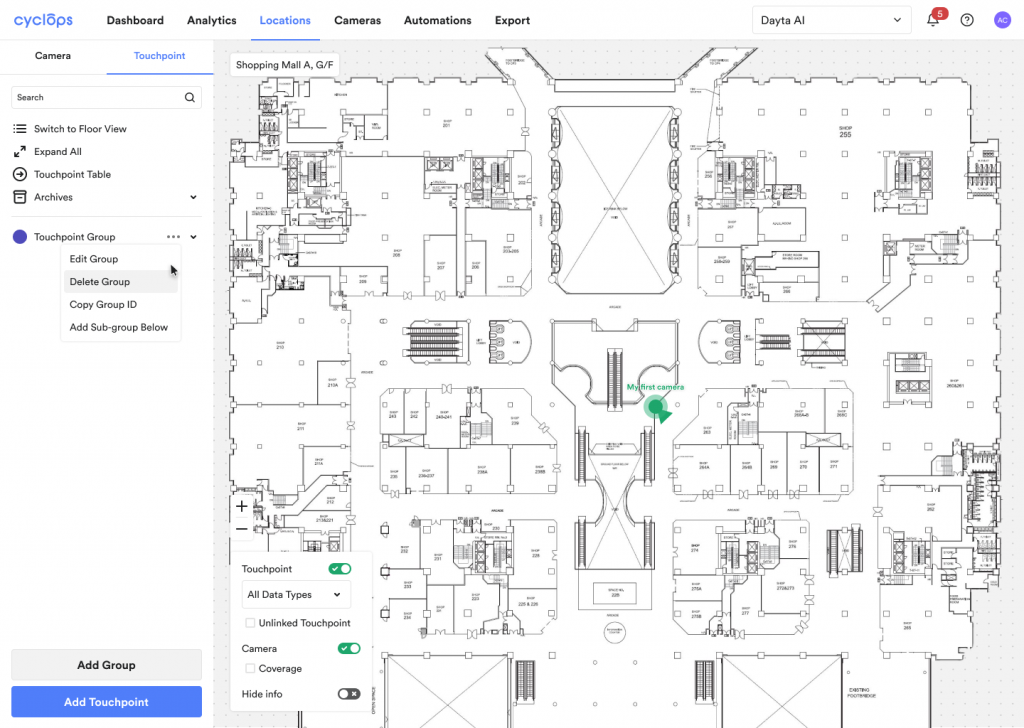
Step 3: Type in “delete” and click [Confirm Delete]
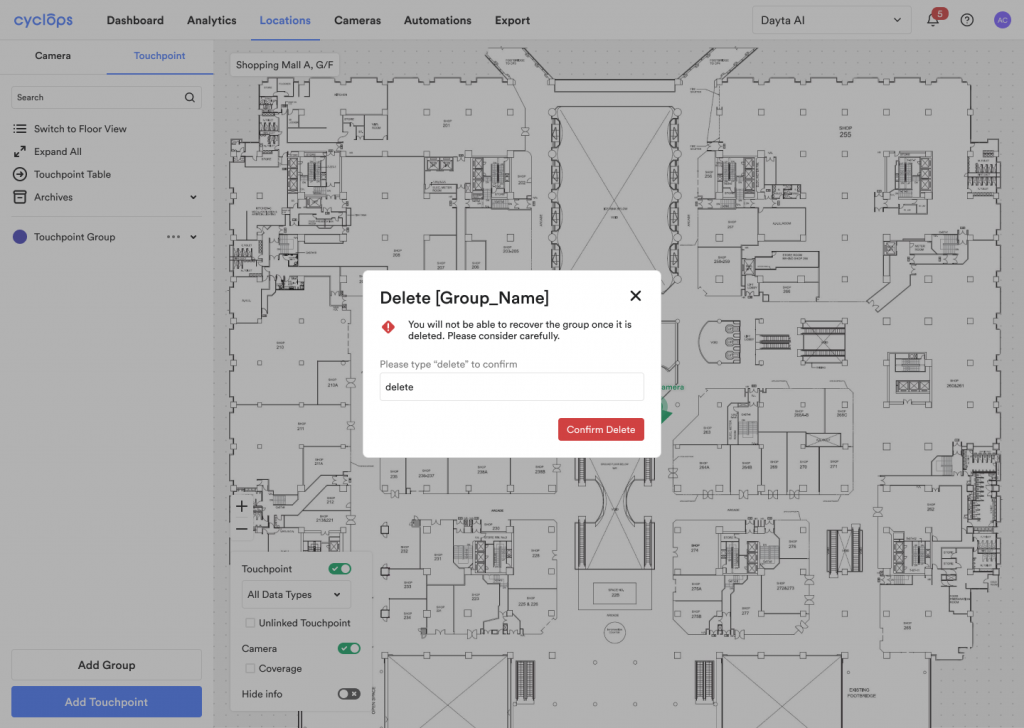
Step 4: Done!
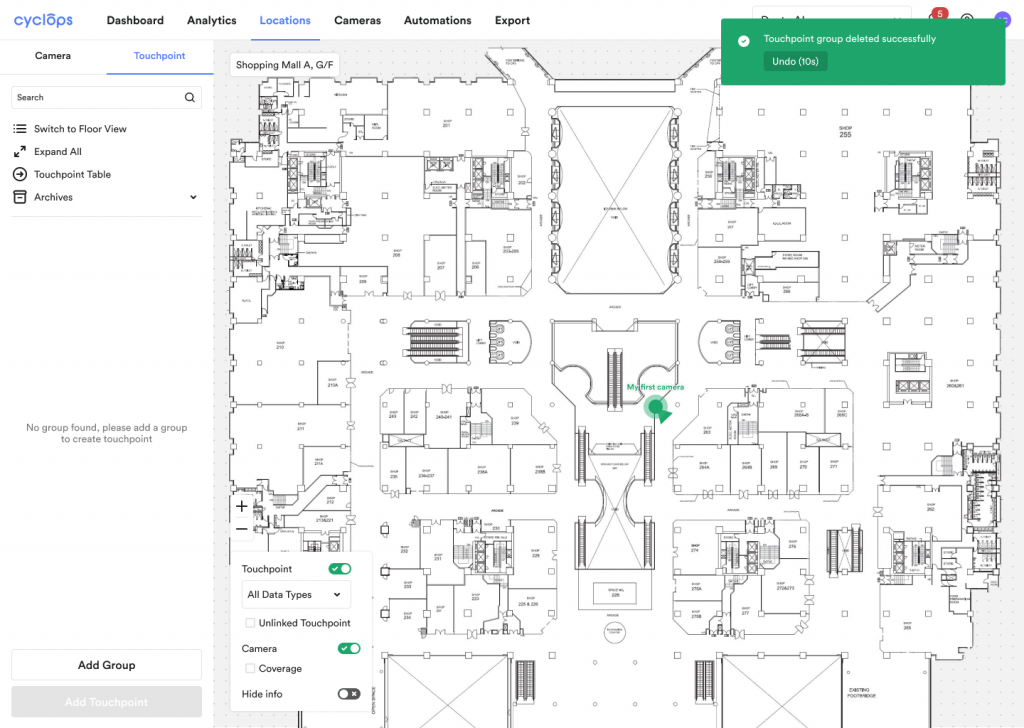
Related Questions:
