To delete your cameras from Cyclops, please continue reading to learn how to do it.
Step 1: In “Locations”, click on the name of the camera you wish to delete
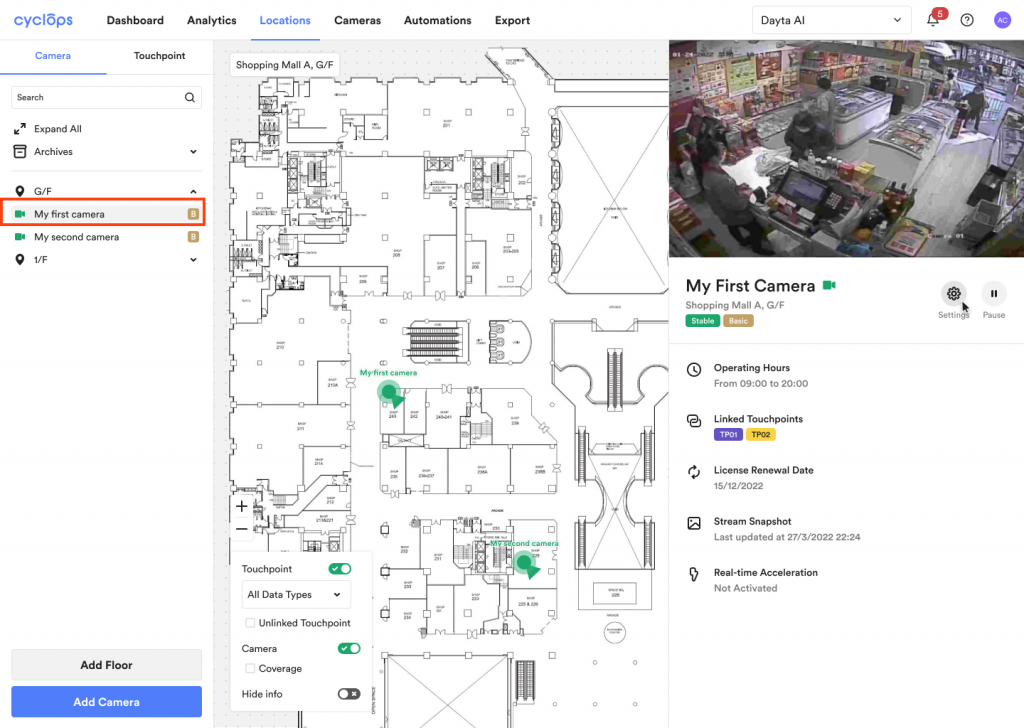
Step 2: Click the “Settings” icon
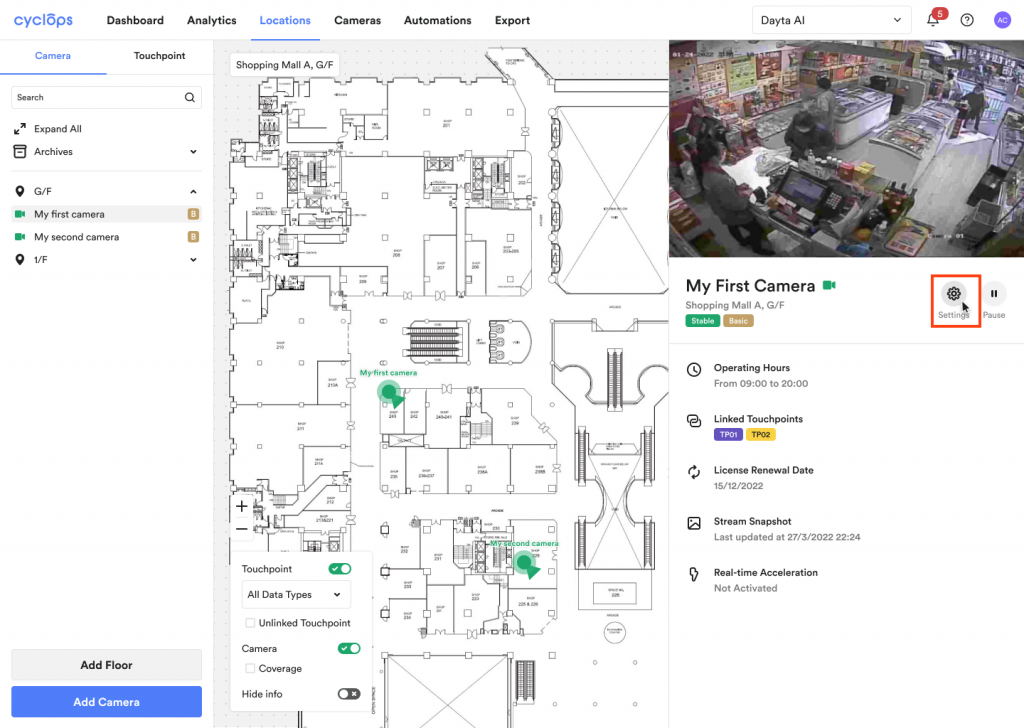
Step 3: Click “Delete Camera”
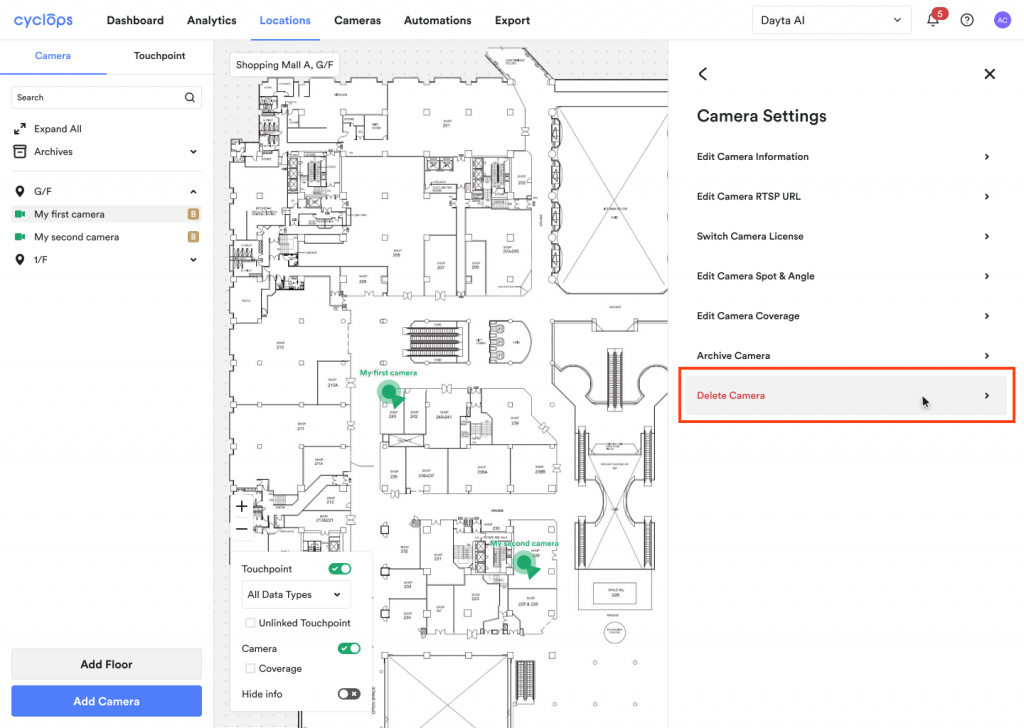
Step 4: Type “delete” and click “Confirm Delete”
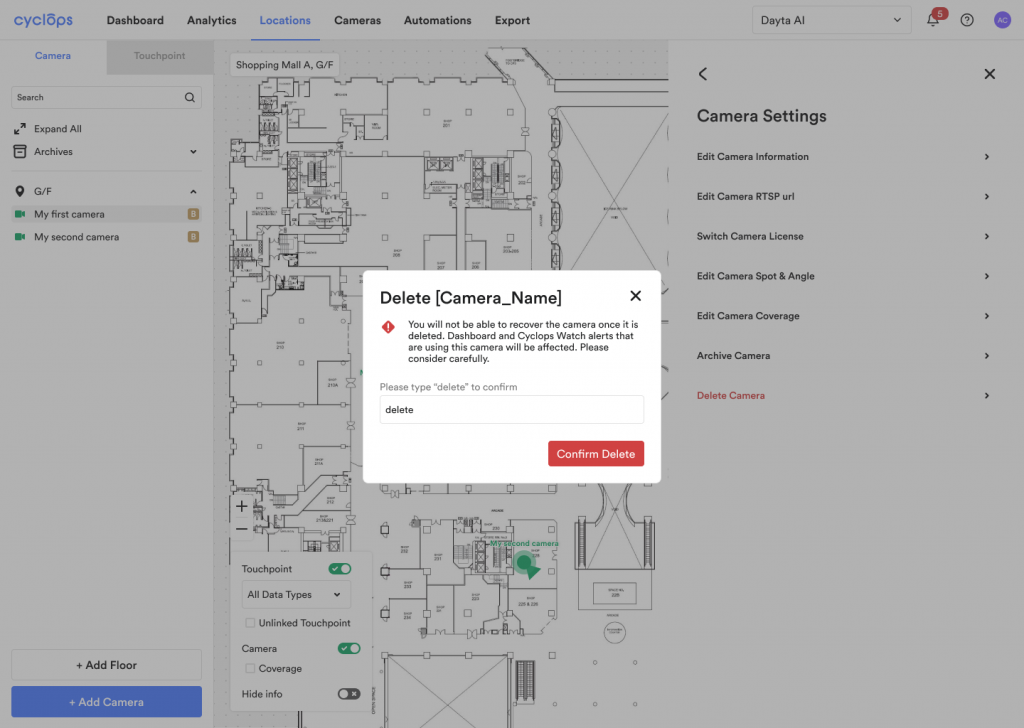
Done!
