To edit your camera’s settings including camera information, RTSP URL, camera license, camera spot & angle and camera coverage, please follow the steps below.
Step 1: In “Locations”, select the camera you want to edit.
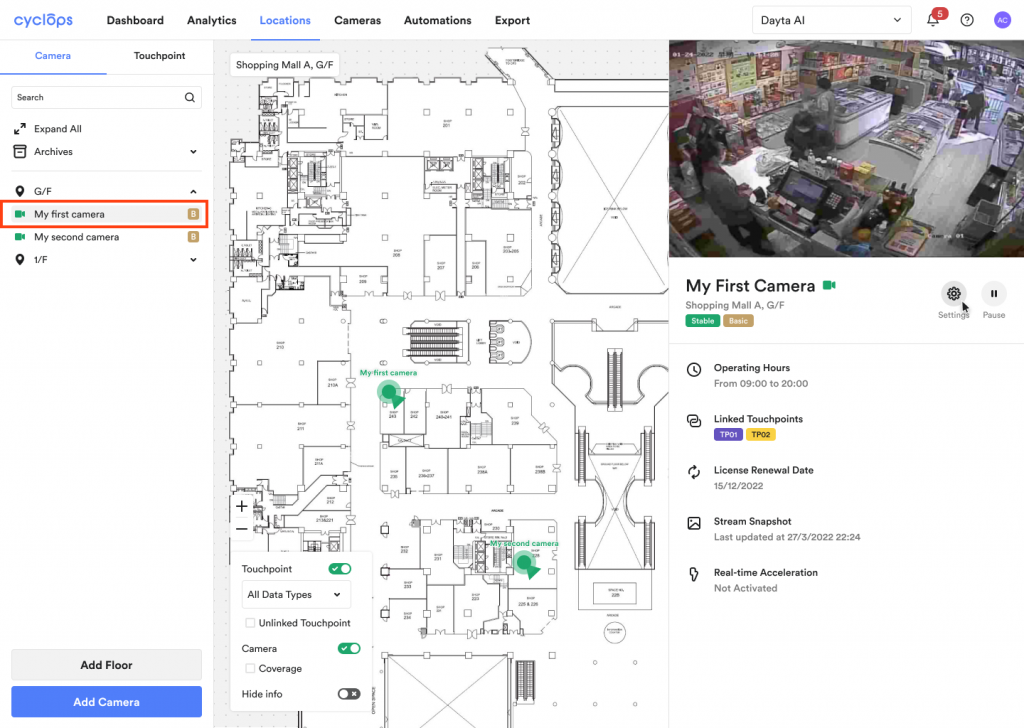
Step 2: Click on the “Settings” icon
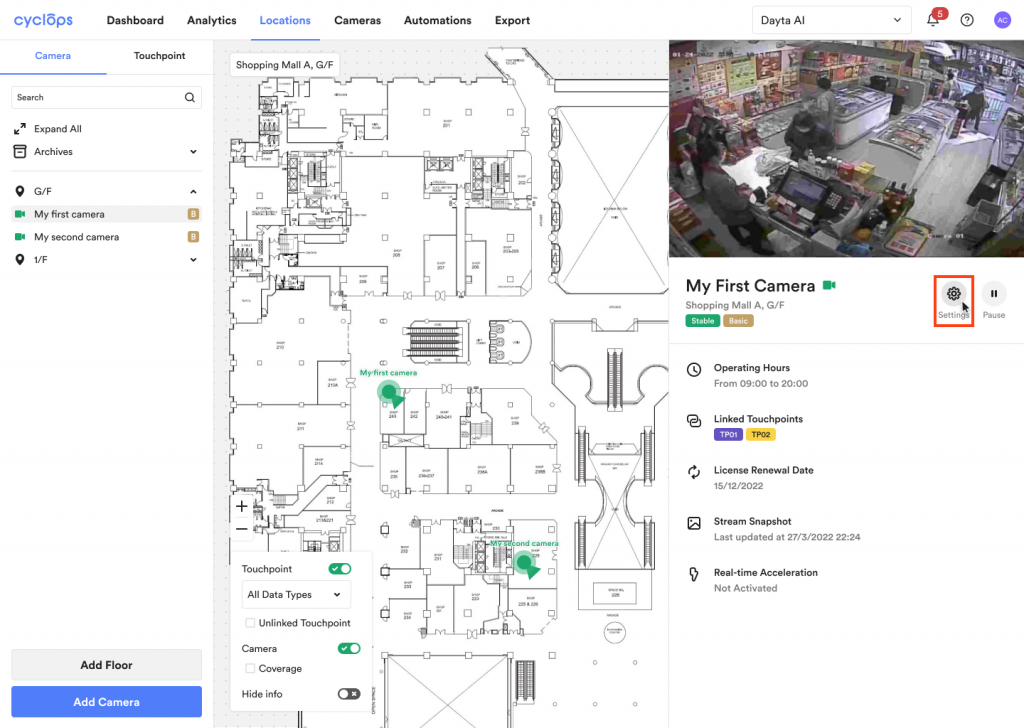
Step 3: Choose one camera settings section to edit
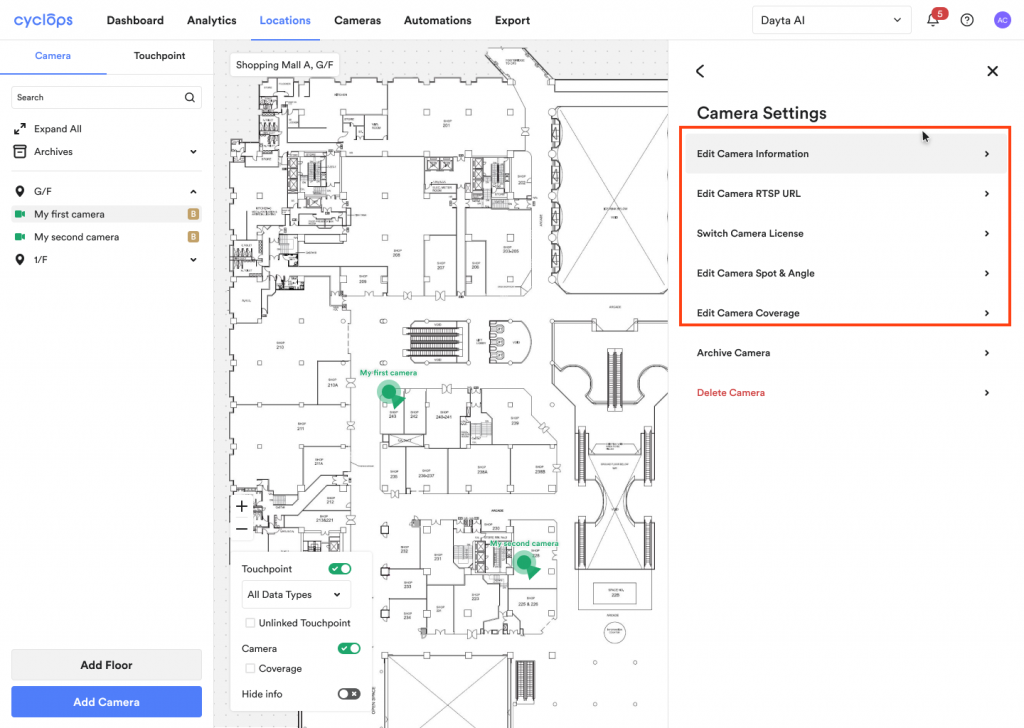
Step 4: Click the “Save” button
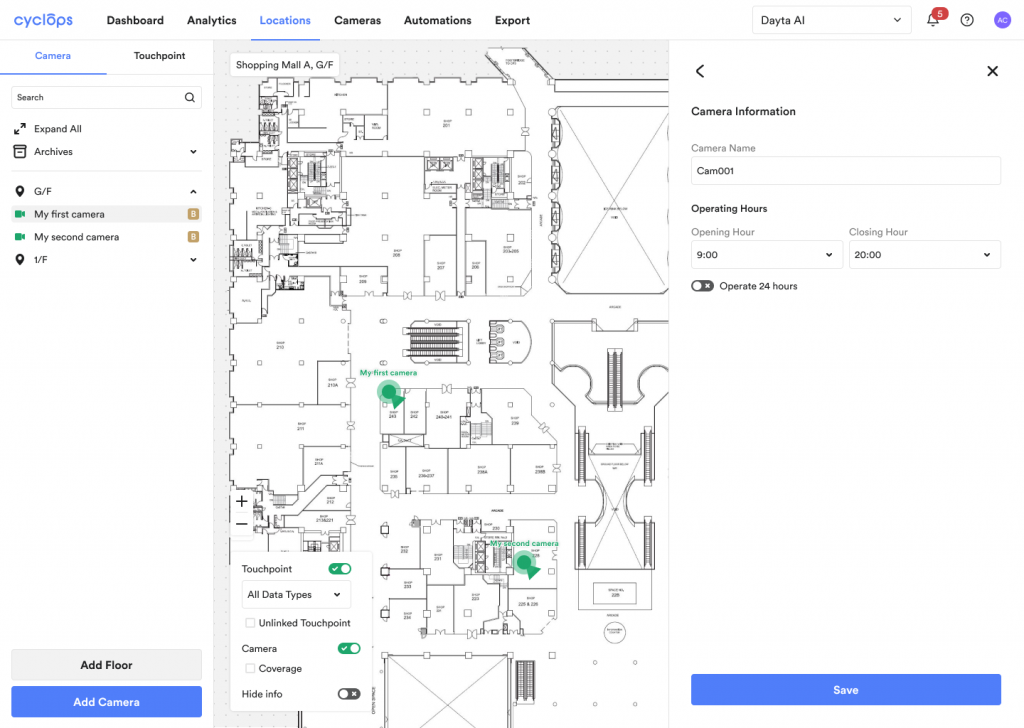
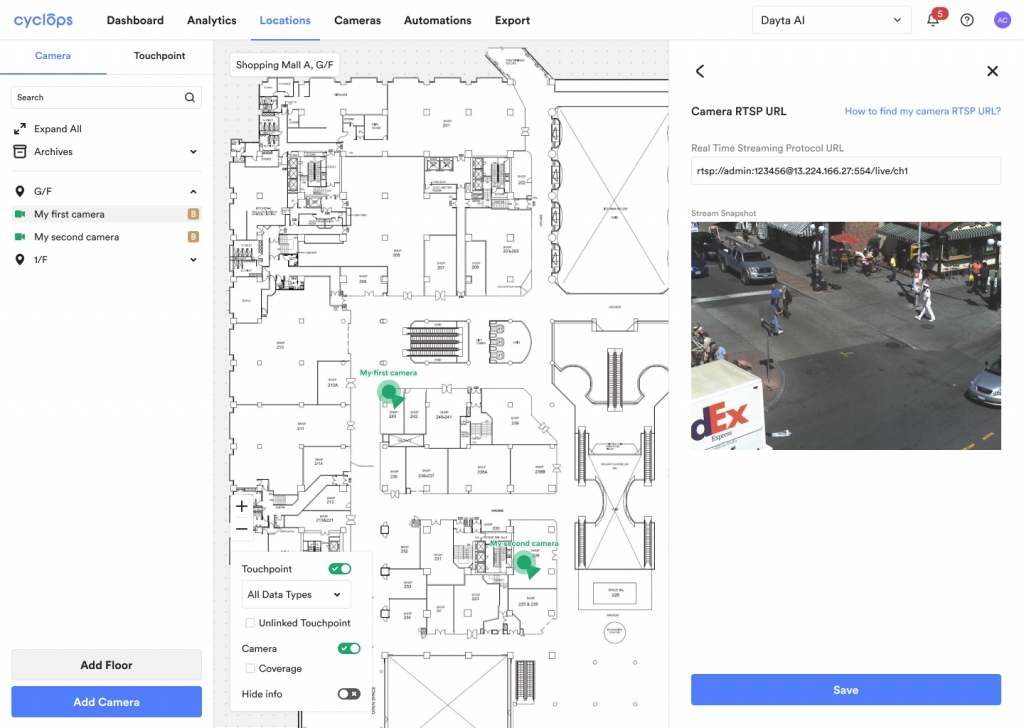
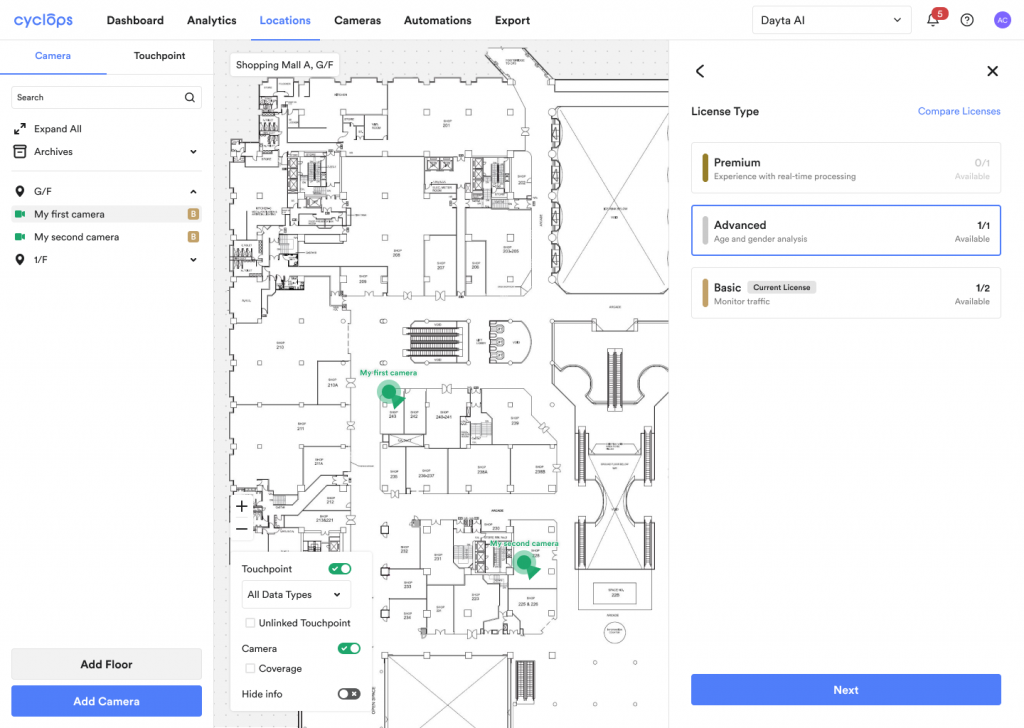
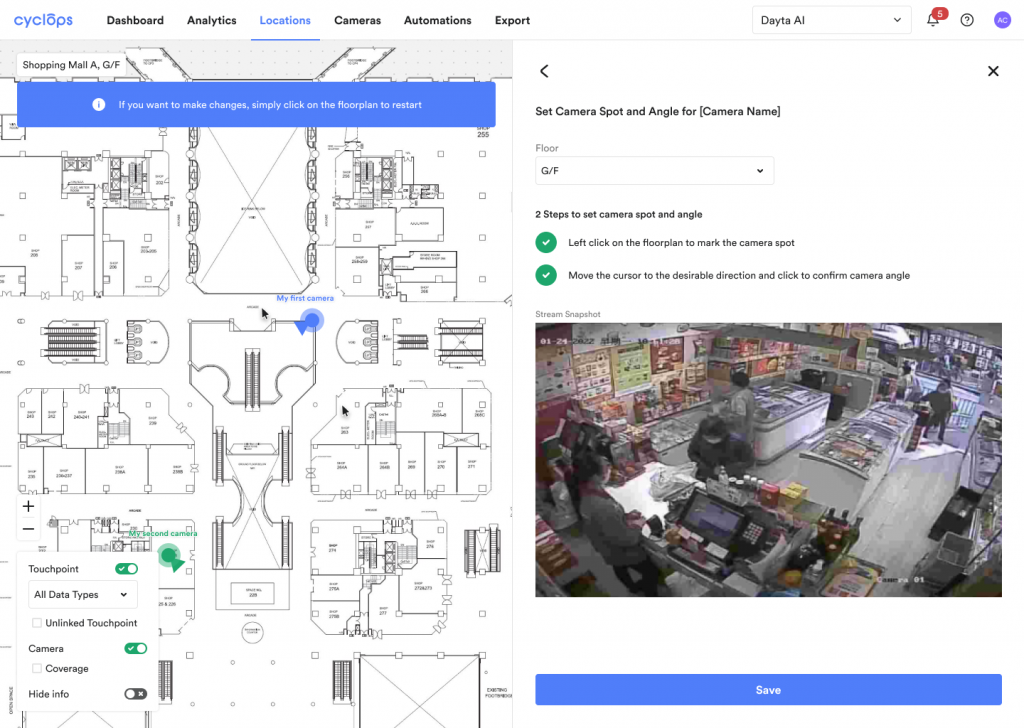
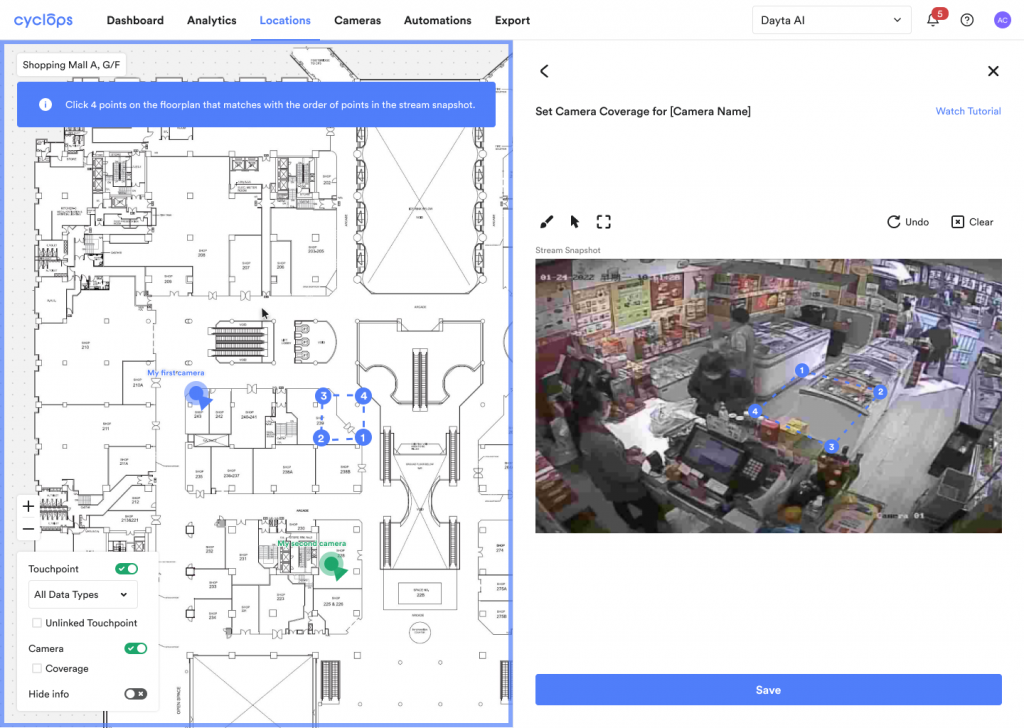
All set!
Related Questions:
